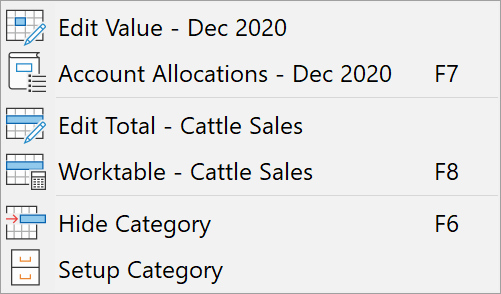The Account Transfer Lines are visible and editable in the Totals sheet, and any sheet not linked to Totals in Power Budgets. They are also in a Budget Planner cashflow.
When actuals are loaded transfers between accounts will be included in the Total Transfers + $In and total Transfers - $Out lines where applicable for the selected accounts. The Account Transfer $ Balance line is the difference between the Transfers In and Transfers Out lines.
Amounts on the Total Transfers +$In and Total Transfers - $Out lines cannot be edited individually. By right mouse clicking on the Account Transfer $ Balance heading the Total Value for the balance line can be edited or a Worktable created for transfers between accounts.
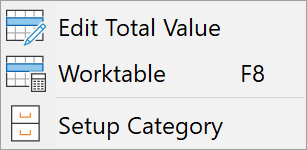
Different menu options are available by selecting a cell in the Account Transfer $ Balance line and clicking the right mouse button.