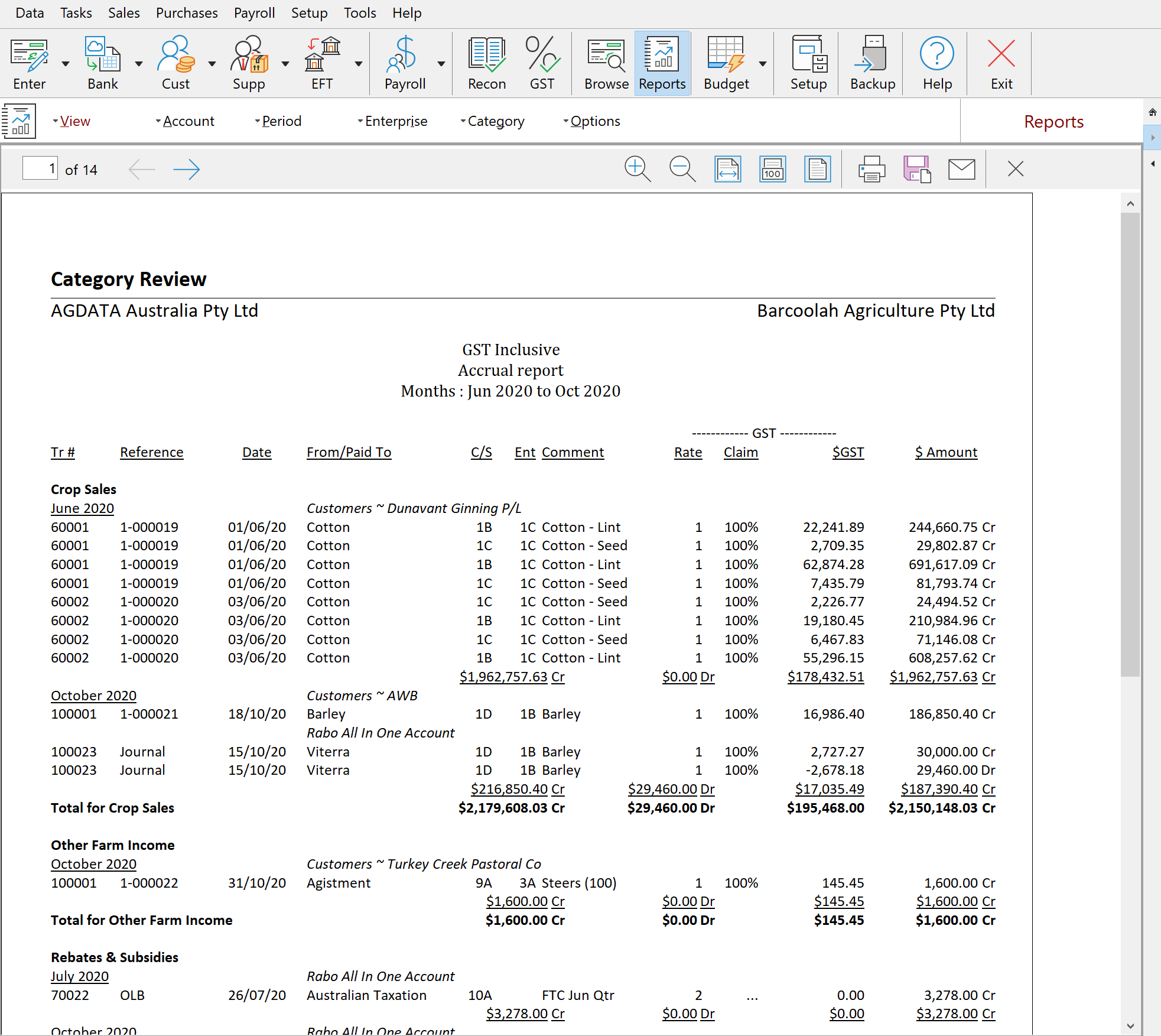This is used to report on all transactions entered into specific categories for certain pre-set parameters, from the options bar, you can choose to change the Accounts to be viewed, the Period of the report, the Enterprises and Categories to be reported on and also the presentation Options of the report including quantities. Scroll through the report using the up and down arrow keys or the mouse.
To view more detail of a particular amount on the report move the mouse over the transaction until the mouse pointer changes to a magnifying glass. While the pointer is still a magnifying glass click on the transaction. This produces another report showing the transactions that make up the amount on the report.