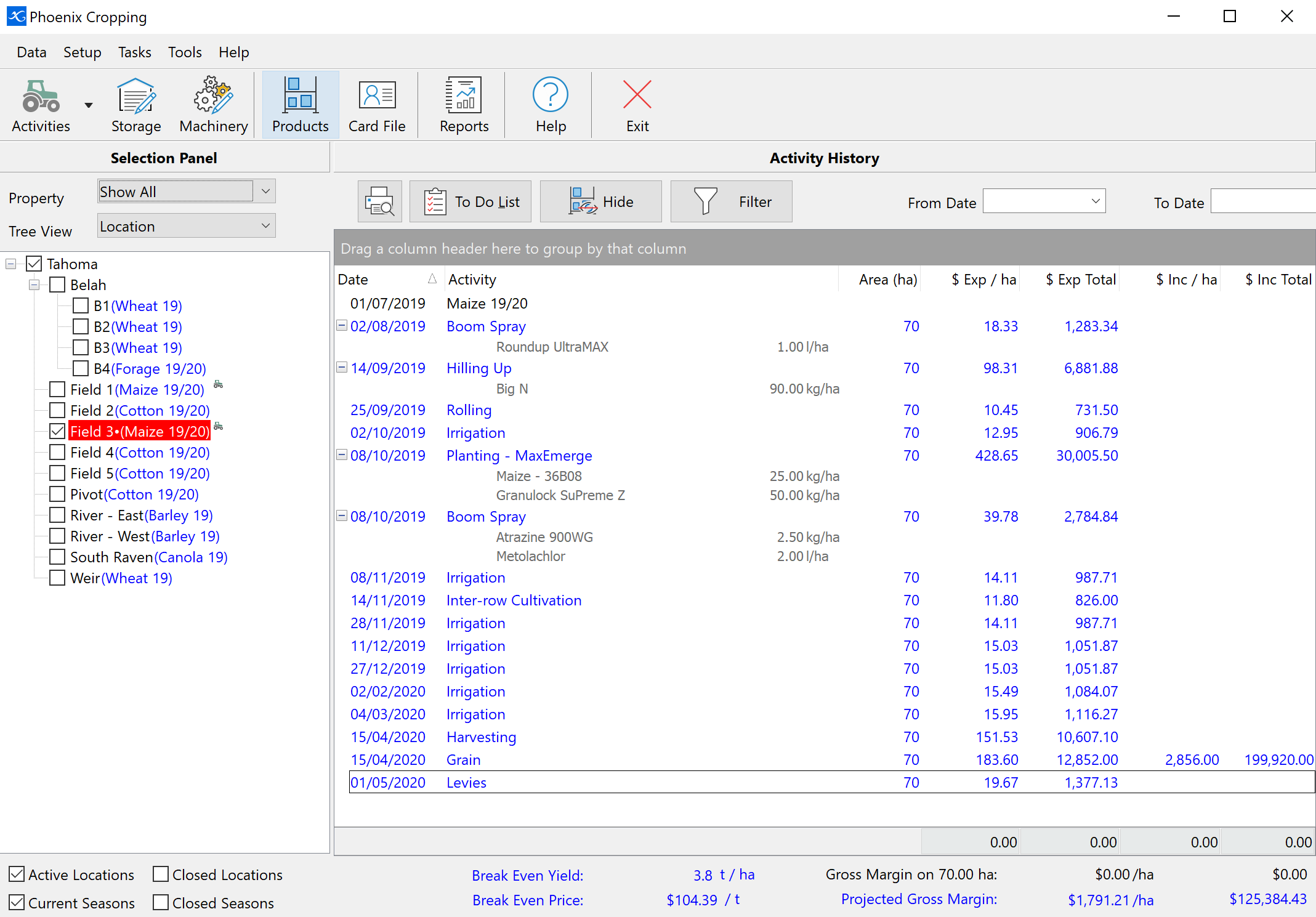A Crop Plan is a method by which you can pre-record the activities you plan/expect to do for the season. A Crop Plan takes activities that have occurred in previous seasons and populates them into the new season. The activity is updated to the expected date for the activity, with recalculated costs and products for the new area and the status set as Scheduled.
To create a Crop Plan:
•Tick the paddocks/sub-paddocks where the crop plan is to be recorded.
•Open a season in the locations you want to load a Crop Plan (if no season already exists).
•Click  on the toolbar and select Crop Plan.
on the toolbar and select Crop Plan.
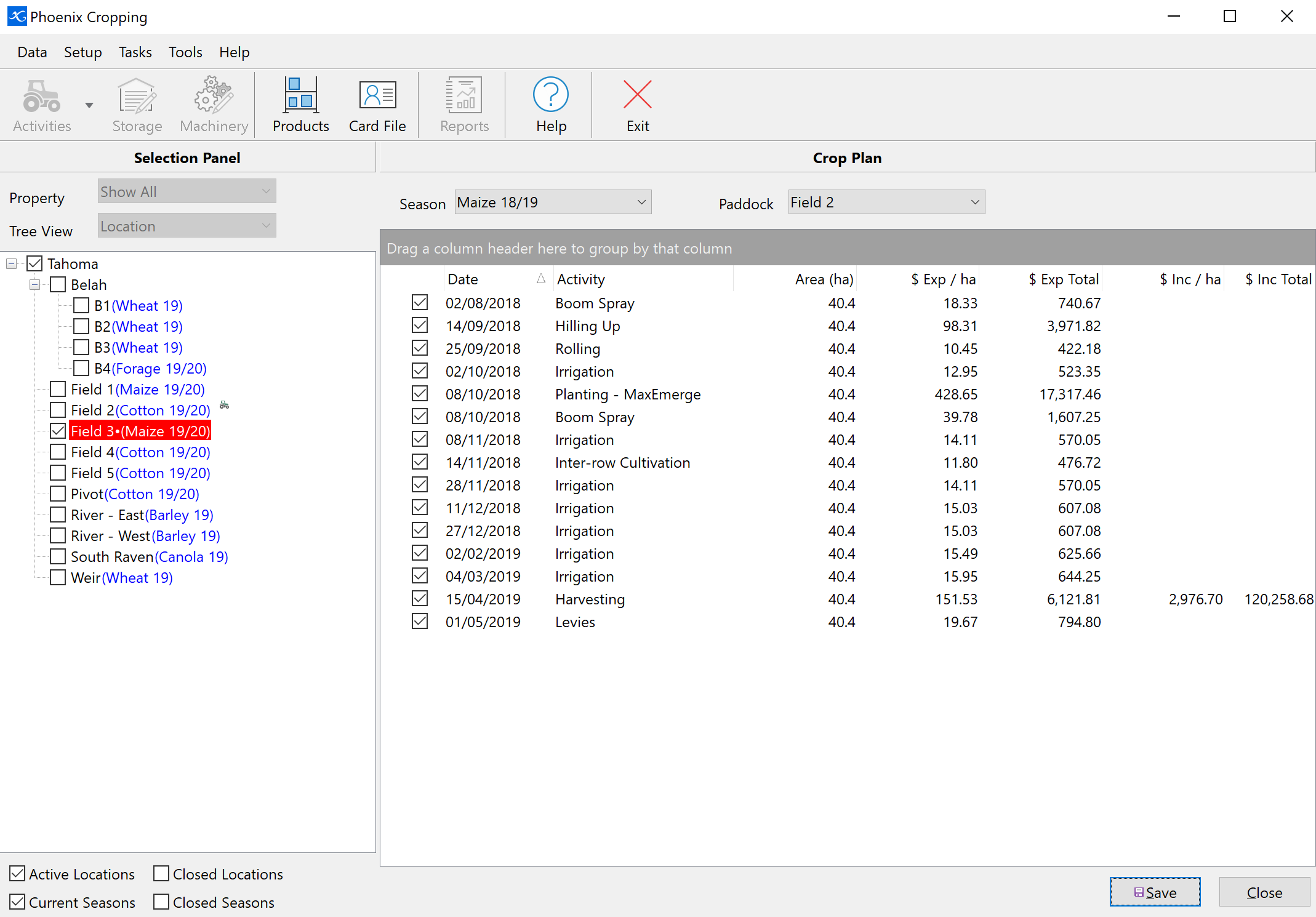
•A list of every activity performed will be displayed. At the top, select a season from the dropdown list to filter the activities. To narrow the filter even further, you can select a particular paddock that this season by selecting a paddock from the dropdown field at the top.
•Place a tick in the box beside each activity you want to load in the crop plan. If you right mouse click in the activities list you will have the option to Tick All and Untick All.
•When you have made your selection click Save.
| Those activities will now be displayed in the locations you had ticked. They will appear in blue as future/scheduled activities. The date should be the expected date for the activity. In the summary line at the bottom of the history grid will now be a Projected Gross Margin. If the crop plan included a harvest activity, there will also be a Break Even Yield and a Break Even Price. |