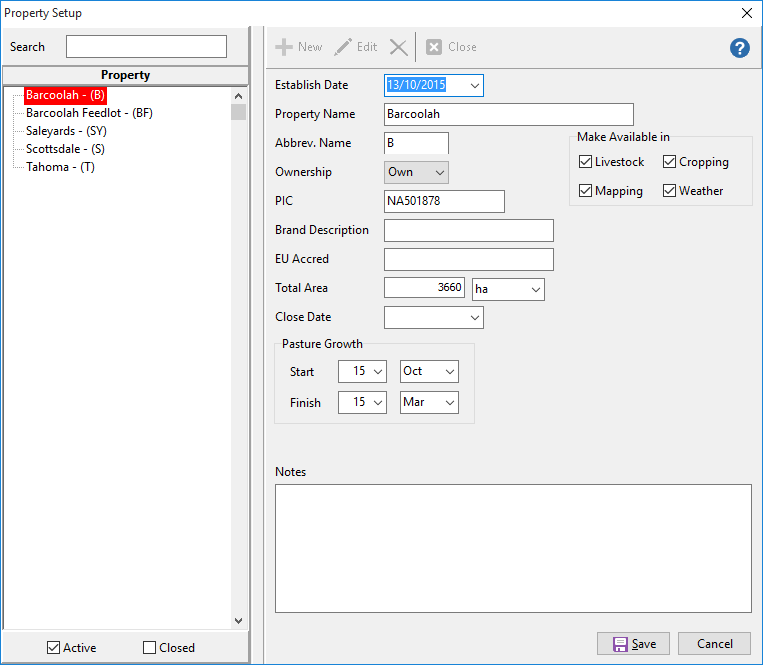To create Properties:
•Click Setup from the pulldown menu and select Properties.
• Click the Add button to start a new record.
Click the Add button to start a new record.
•Enter the details that are relevant for your situation. As this setup window applies to all of the Phoenix Production modules, tick the module/s in which you wish to have this property available.
•Only enter a closed date when the property is no longer of any relevance.
•When finished click Save.