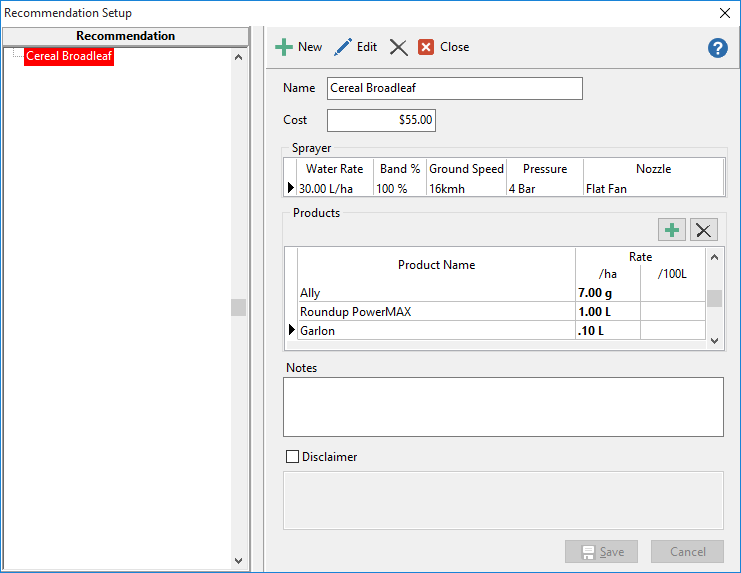Recommendations are for pre-defining actions to be taken that typically result from Tests and/or Monitoring activities.
To create recommendations:
•Click Setup from the pulldown menu and select Recommendations.
• Click the Add button to start a new record.
Click the Add button to start a new record.
•Enter the name of the Recommendation and enter a cost (optional).
•If the recommendation requires the application of a product by a ground sprayer, then enter the relevant details in the Sprayer table.
•If the recommendation is to apply products (via any method), click in the product name and select from the products dropdown list or start typing the name of the product to auto filter. If a default rate has been defined for that product, then it will auto populate the rate field. You can over-type and enter a rate directly into the relevant rate field. Repeat for all products required.
•Additional instructions can be added in the notes field.
•When finished, click Save.