Technical production data for an enterprise is entered from within Enterprise Setup.
Select the enterprise, then select the season from the available seasons list. Click on the Enterprise Data 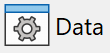 button to open the enterprise data window for that enterprise and season. Alternatively, you can double click on the season to open the Enterprise Data window. A small picture beside a season indicates that some enterprise data has been entered for that enterprise and season.
button to open the enterprise data window for that enterprise and season. Alternatively, you can double click on the season to open the Enterprise Data window. A small picture beside a season indicates that some enterprise data has been entered for that enterprise and season.
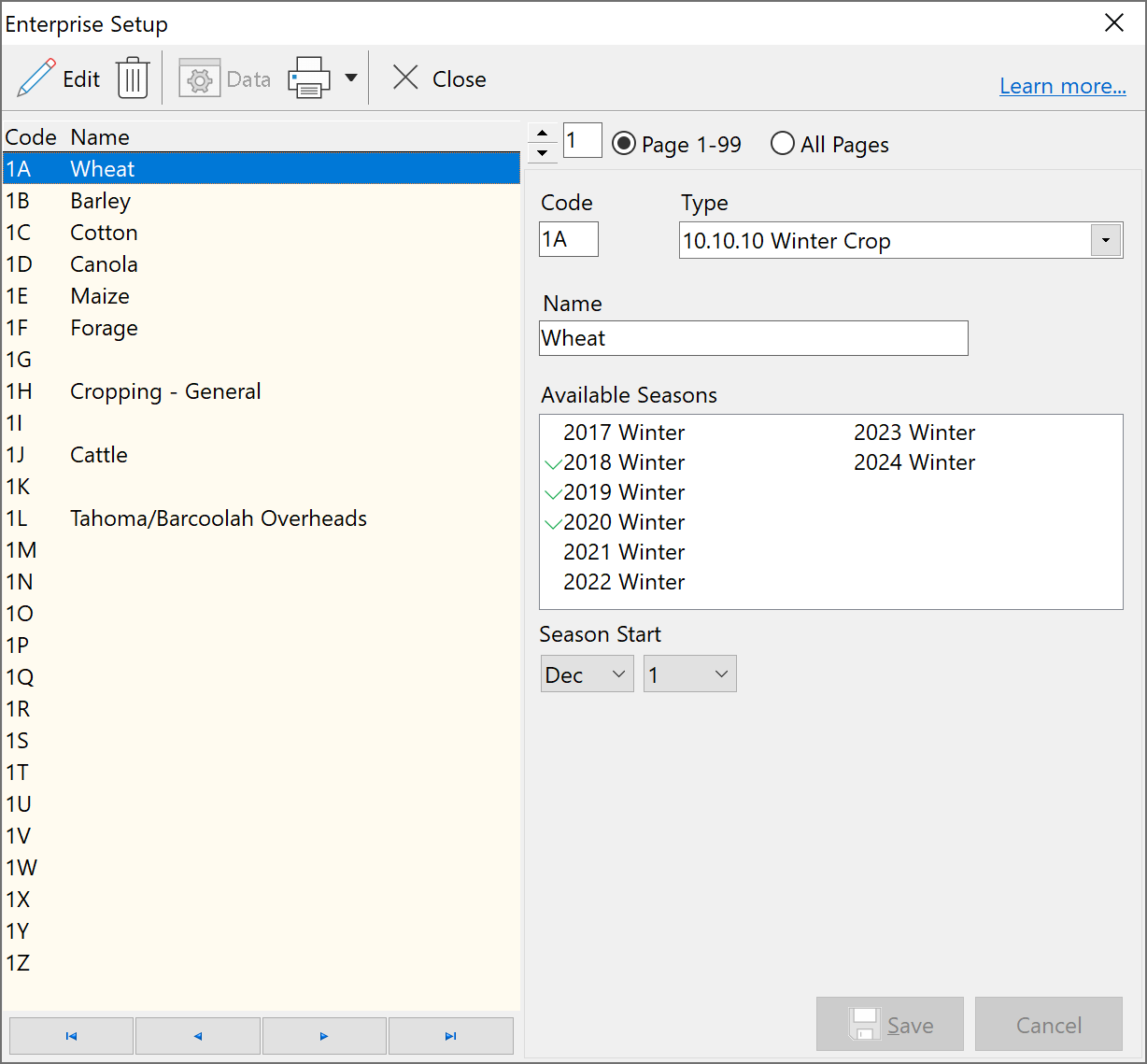
Select the Management Season for Enterprise Data
Information may be entered or edited in the Enterprise data entry screen. Once the relevant data is entered and checked to be correct, it may be recorded by clicking "Save".
Note: Physical enterprise figures that are entered must relate to the same production period. Do not mix information from two different periods, such as "rams joined", "ewes joined" and "lambs marked" relating to different lambing periods.