The General tab allows you to set the default file location. When selecting to import a file it will default to the location set here.
•Click View/Edit Program Options 
•Select the General tab.
•Click the yellow folder and browse to the desired folder and Click OK.
•If Path displays the correct folder location then click OK.
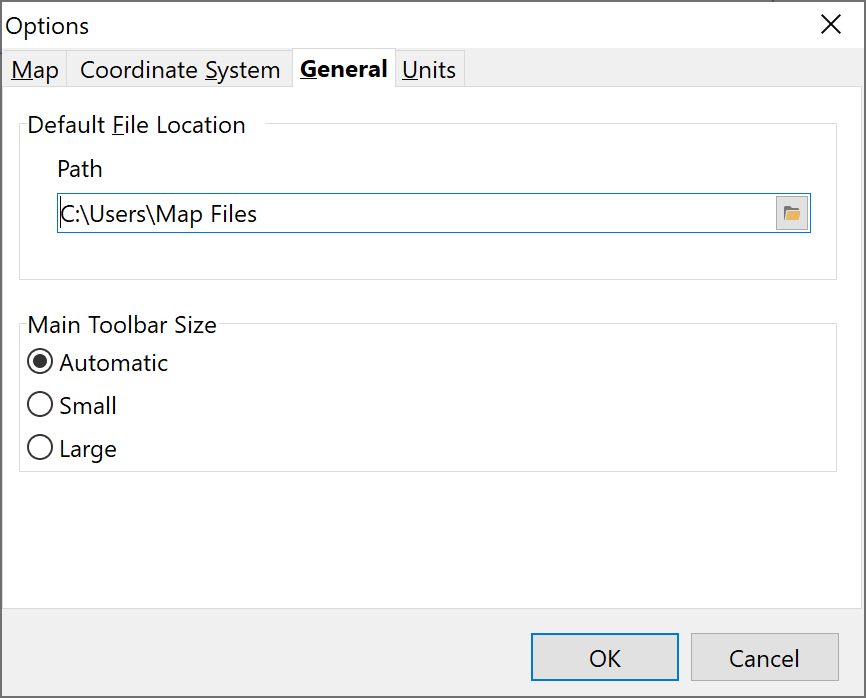
Main Toolbar Size
These options change the size of the icons on the main toolbar. Large icons are designed to support the higher resolutions on modern computers.
Automatic will use the best size icon based on your screen resolution. A resolution above 1400 pixels in width will use the large icons, whereas below 1400 pixels in width will switch back to small icons.
You can also adjust the icon size by right clicking the main toolbar.
![]()