Phoenix has the ability to simplify your list of accounts to pick from in a number of areas of the program.
At the bottom of the Account selection drop down list you can now hide closed accounts from view by selecting the Hide Closed Accounts tick box.
By selecting this box it removes from the list any accounts that are closed - it does not delete the accounts.
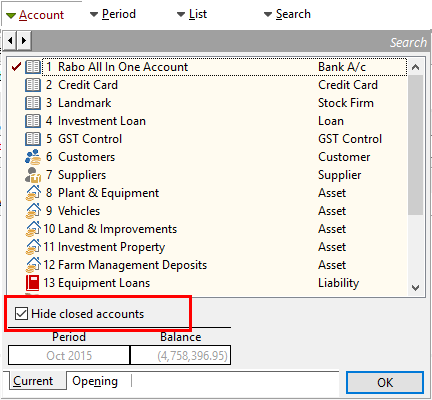
This option is available in the Transaction Entry area, the Customer and Supplier Activity View, the Reports area as well as in the Card File for Customer & Supplier sub-accounts.