This event captures all the relevant information for your shearing and crutching activities, including specific details of fleeces. This can be captured on a mob or individual animal basis. It also tracks the movement of bales to their ultimate destinations.
•Select the animal/s using a combination of the Selection Panel with the Animal Panel.
•Click  Events on the Toolbar and select Shearing/Crutching.
Events on the Toolbar and select Shearing/Crutching.
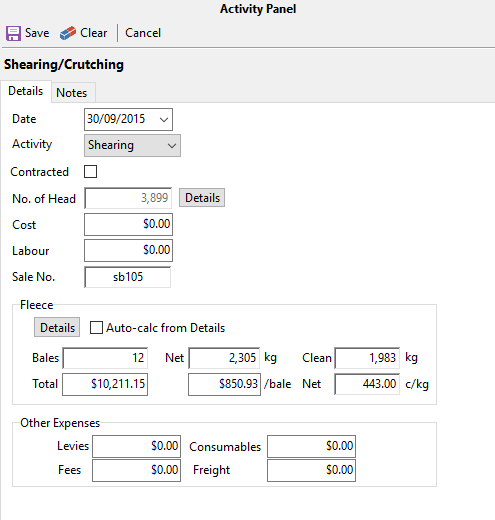
•Enter in the date and select the activity type, either shearing or crutching, from the dropdown list.
•The number of animals selected is shown in the No. of Head box.
•Enter any costs, labour costs and the sale Number.
Fleece
You can record either summary or detailed information of the fleece results.
Summary
Summary will record the total results of the clip.
To record summary information:
•Untick the Auto-Calc from Details grid.
•Enter in the information into the relevant fields (some fields will auto-calculate).
Detailed
Detailed will record the bale results including the parameters you set up for Fleece.
To record detailed information:
•Click 
•Click  and select a Description.
and select a Description.
•Enter in the details that are applicable.
•If you enter through to the end of a row, it will create a new row in that Description.
•Repeat these steps for additional Descriptions.
•When finished, click Save.
NB: To delete a row, highlight the row and select Delete.
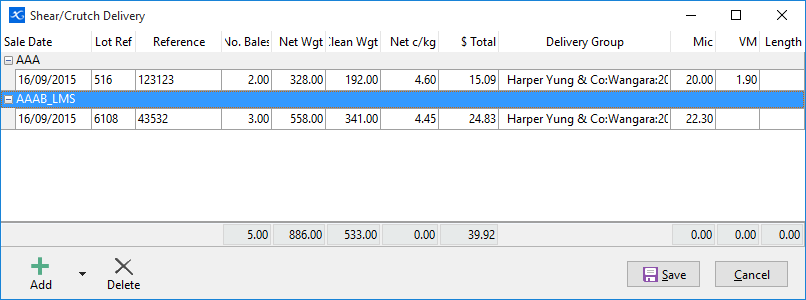
Other Expenses
•Enter any relevant Levies, Consumables, Fees and Freight Expenses.
•When finished, click Save.