If you are using Planning Tables, you can Import a quantity directly for a worktable, or for the Calculate Quantity function of a worktable. The entry must be attached to a Planning Table.
With the cursor in the Qty field, press C to reveal the Calculate Quantity Window, or I to reveal the import window.
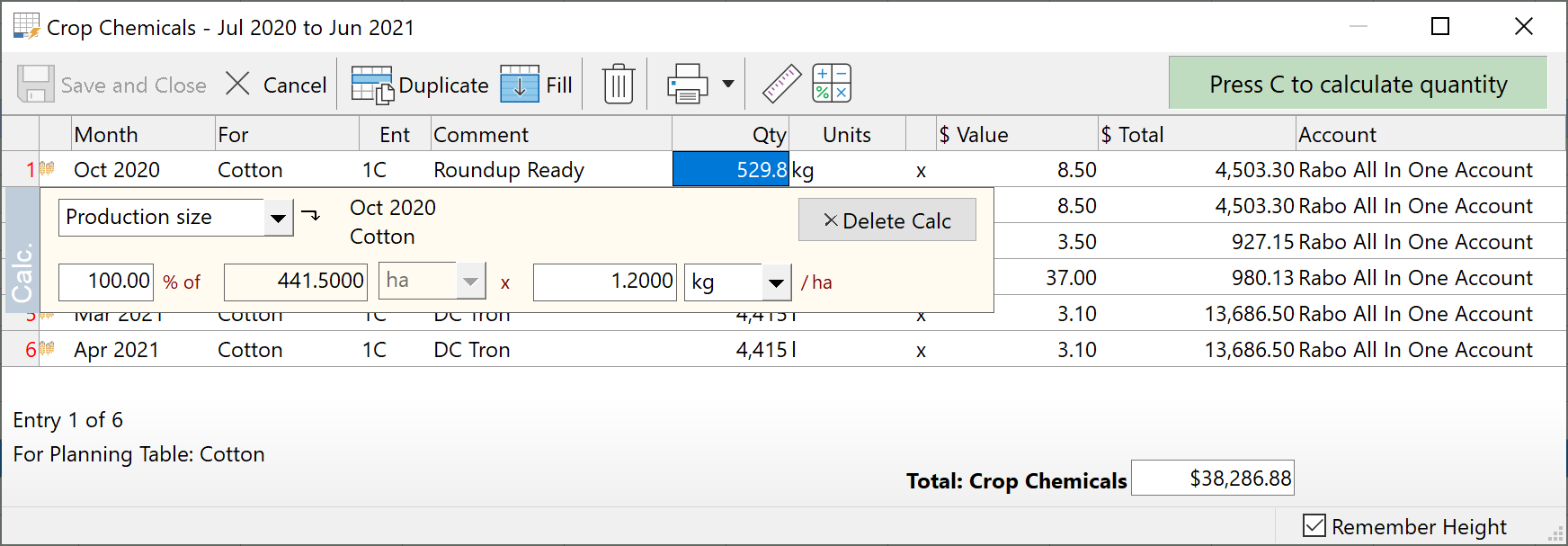
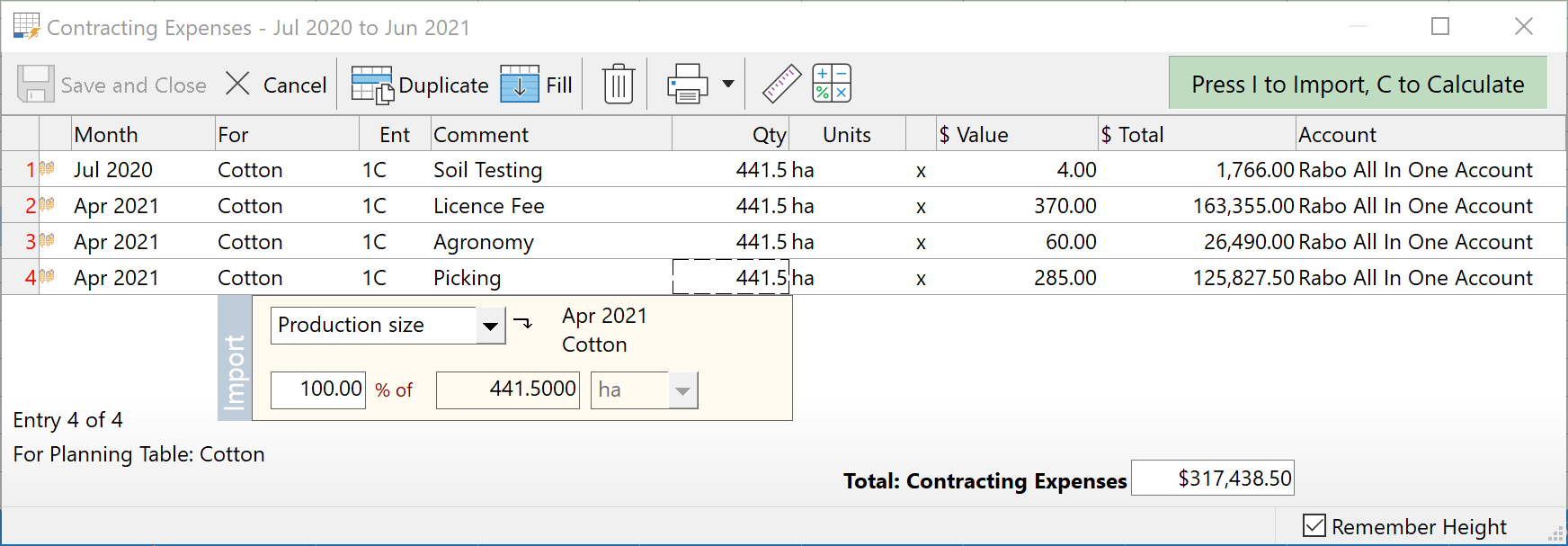
The pulldown menu above the Quantity allows you to select what it is that you want to import from the planning table. This will give you a number of options relating to the Planning Table, or planning table member if one was selected.
See Activity Planning for information on Planning Table Members.
See Calculate Quantity to calculate the actual quantity of a resource based on the Planning Table data.