Change Mobs should be used for:
•Animals from one Mob are moved to another Mob
•A Mob splits to form new Mobs
•Animals from a Mob are singled out for individual identification
If you are transferring animals to a new Mob, the new Mob must be set up first. Refer to Setup Mob.
To record a Change Mobs:
•Select the Mob you are transferring from using a combination of the Selection Panel and the Animal Panel.
•Click  Shifts on the Toolbar and select Change Mob.
Shifts on the Toolbar and select Change Mob.
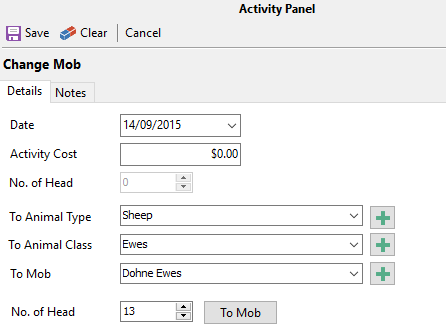
•Click on  to nominate the number of animals and from where they came. When finished, click OK.
to nominate the number of animals and from where they came. When finished, click OK.
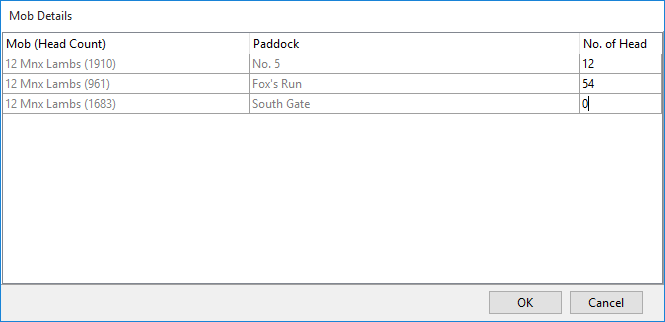
•Select Animal Type and Class from the dropdown lists. If the Class you select is set up to be managed on a Mob basis, you will then be able to select a Mob from the To Mob dropdown list. If the Class is managed on an Individual basis then the animals will become individual animals, no longer belonging to a Mob.
•If moving animals to another mob, click on  to nominate where the animals were sent. The Allocate window will show the locations of animals in the mob. Enter the number of "moved" animals against the location/s where they were sent. You can also add a new location by clicking
to nominate where the animals were sent. The Allocate window will show the locations of animals in the mob. Enter the number of "moved" animals against the location/s where they were sent. You can also add a new location by clicking  . When finished, click OK.
. When finished, click OK.
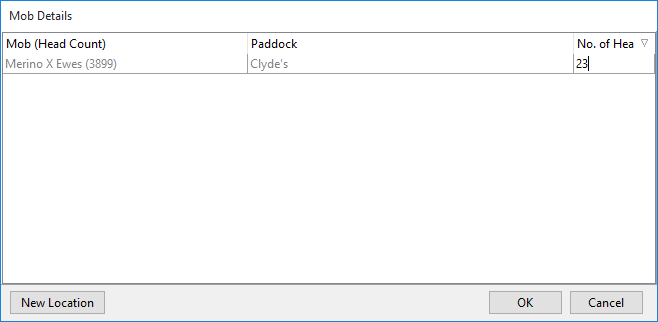
•When finished, click Save.
•If you have selected to transfer the animals to an individually managed class, a history grid will appear for the animal’s Mob of origin. Tick the history events (if any) you want to go with these animals.
•Click OK.
NB: Animals may have moved between Mobs over their lifetime. Activities performed on any particular animal may be recorded in the Mob that the animal is currently in or may have previously been in. The Change Mob activity cannot draw activities from other Mobs into this animal’s history. You should note that whenever animals move from one Mob to another Mob, the ability to trace across that change to see a full history for that animal is compromised.
Note that if some activities were not performed on all of the animals in the group, then the number of animals on those records may be less than the number of animals being drafted out. In this case, those activities will not be available to allocate to these animals.