Purchase will be the purchase of a group of animals that will be allocated to a Mob. The mob and the location from which the animals are being purchased will need to be set up before the purchase is recorded. Refer to Setting Up Mobs and Properties for further information.
To Purchase Mobs:
•Click  Trans on the Toolbar and select Purchase.
Trans on the Toolbar and select Purchase.
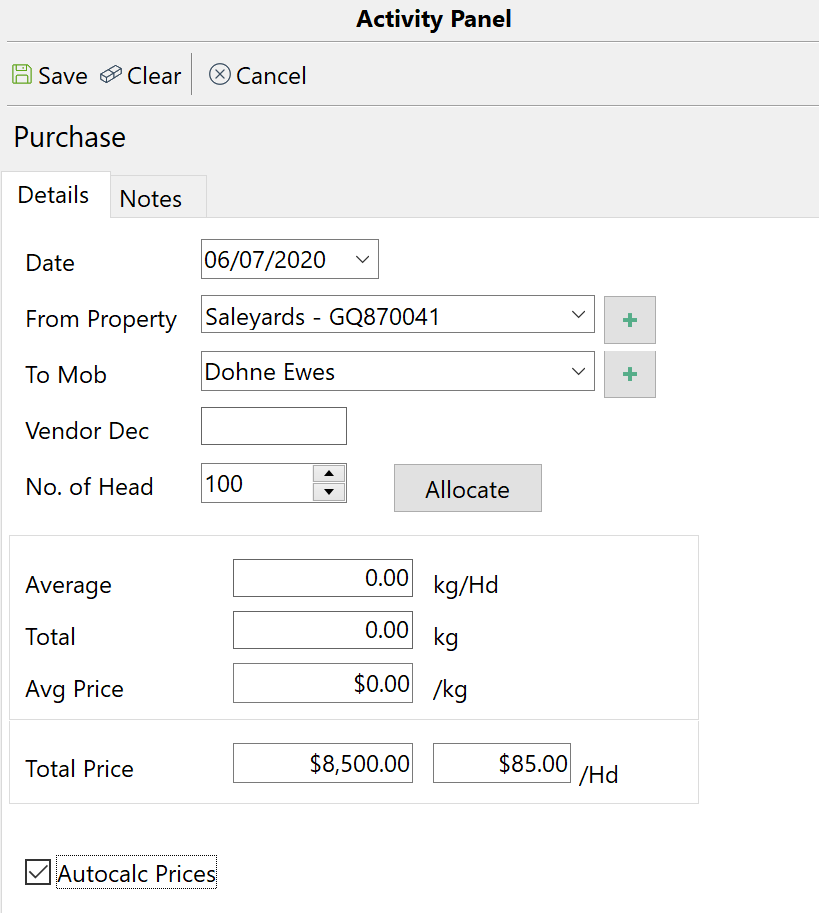
•The Purchase entry screen will be displayed in the Activity Panel. Enter the details as required.
•To enter the number of head purchased, click on  to identify how many animals were purchased and where they were sent on the property.
to identify how many animals were purchased and where they were sent on the property.
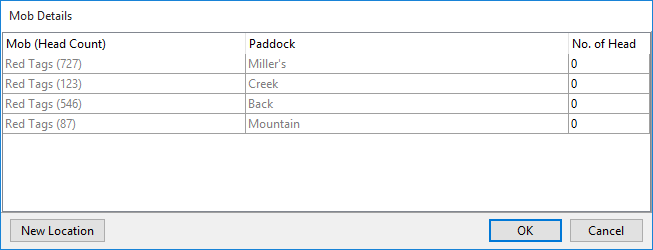
The Allocate window will show the current locations of animals in the mob. Enter the number of purchased animals against the location/s where they were sent. You can also add a new location by clicking 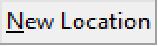 then on (Unknown) in the Paddock column and selecting the paddock from the dropdown. When finished, click OK.
then on (Unknown) in the Paddock column and selecting the paddock from the dropdown. When finished, click OK.
•Enter the remaining details and when finished, click Save.
The mob count will have increased by the purchased number and the purchase activity will now be seen in the mob’s history list.