The print preview will load into the default layout template. From here you can modify the appearance to suit your requirements. You can add/remove features as well as re-size and reposition these features. To add/remove features on the printout, there is a control panel on the left hand side.
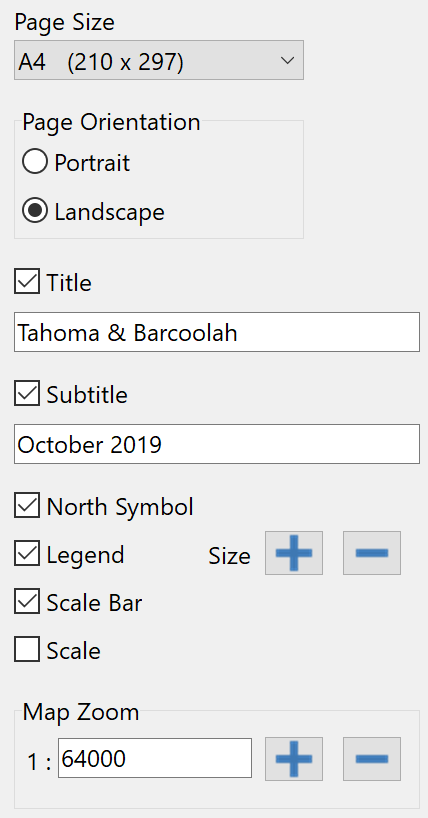
From the control panel you can:
•Select page size
•Select page orientation
•Add and modify a title
•Add and modify a subtitle
•Choose to include a North symbol, Legend, re-size the legend text, Scale Bar and a Scale
•Ability zoom the map via directly entering a scale or zoom in/out buttons
As changes are made in the control panel, the map preview will update to reflect these changes.