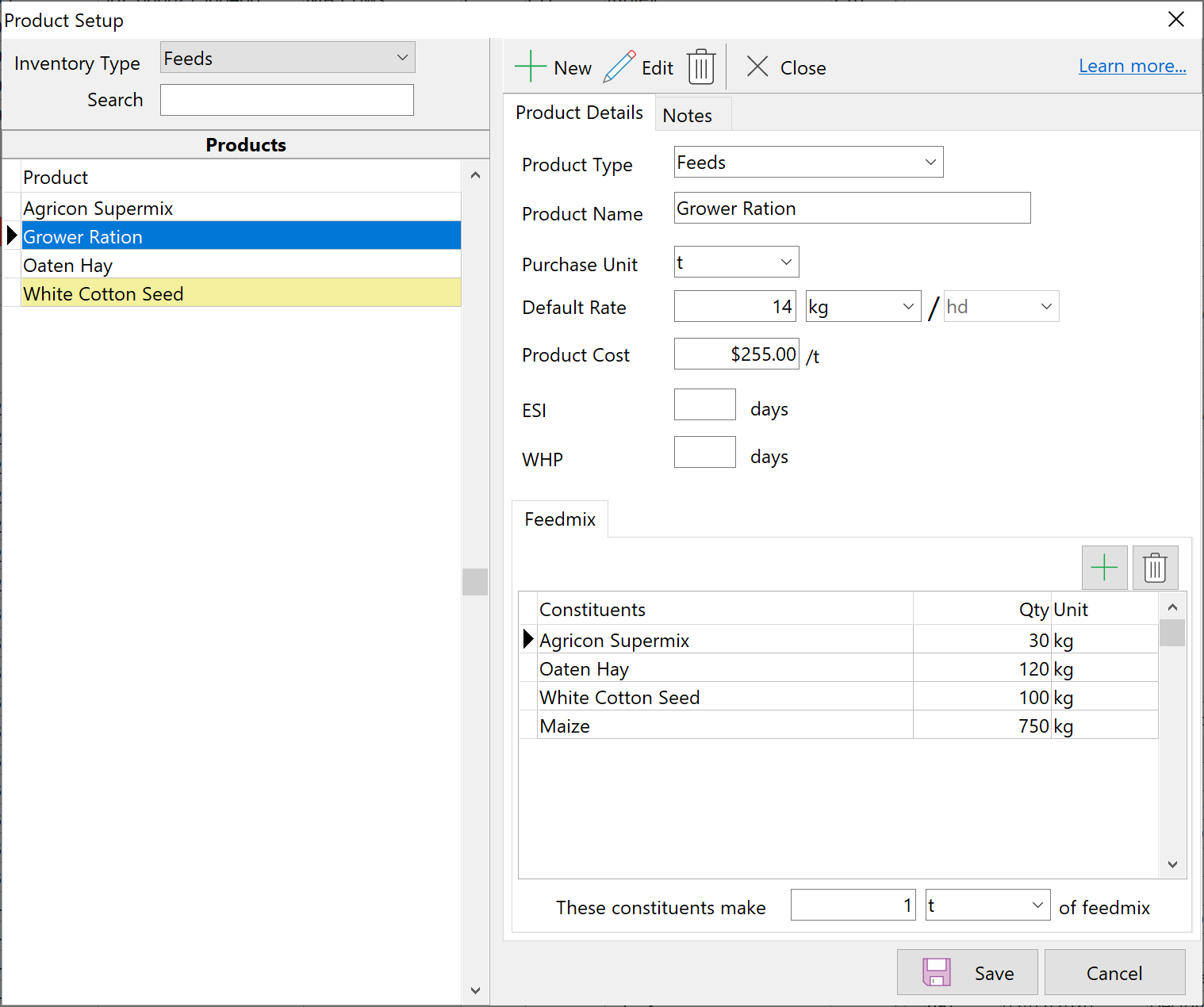Product setup is for any consumable you will use in your operation. Depending on the Product Type (grouping), there will be different setups required.
To create Products:
•Click Setup from the Pulldown menu and select Products.
•Click 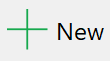 to start new record.
to start new record.
•Enter in the details that are relevant for that product (ESI and WHP fields are for Livestock).
•When finished, click Save.
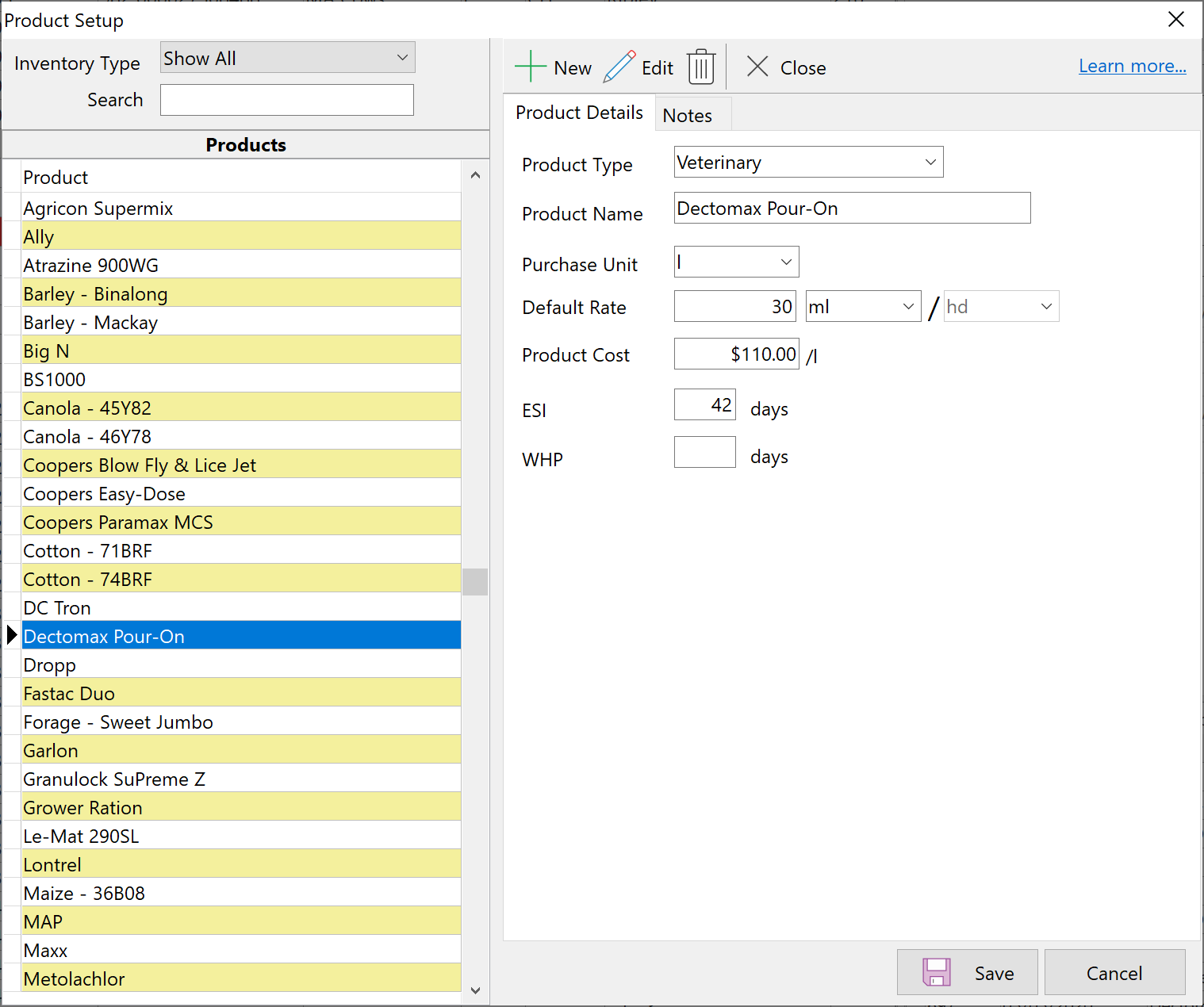
| Feeds: A feed product can be a combination of a number of other products. You can set up a feedmix and identify each constituent that makes up that feedmix. At the time of feeding the mix, it can identify what quantity of each constituent is required. |
•In the feedmix grid, click in the Constituents cell to be presented with a list of other products (you will need to setup each product that makes up this feedmix).
•Enter the quantity and unit of each product.
•At the bottom, enter the quantity and unit this mixture makes.
NB: If a product is not in the constituents dropdown list then you will need to create that product in Product Setup.