To record purchases of consumables into the inventory system:
•Click  on the toolbar.
on the toolbar.
•On the Inventory tab, click the  button and select Purchases.
button and select Purchases.
•Enter the relevant details for the purchase.
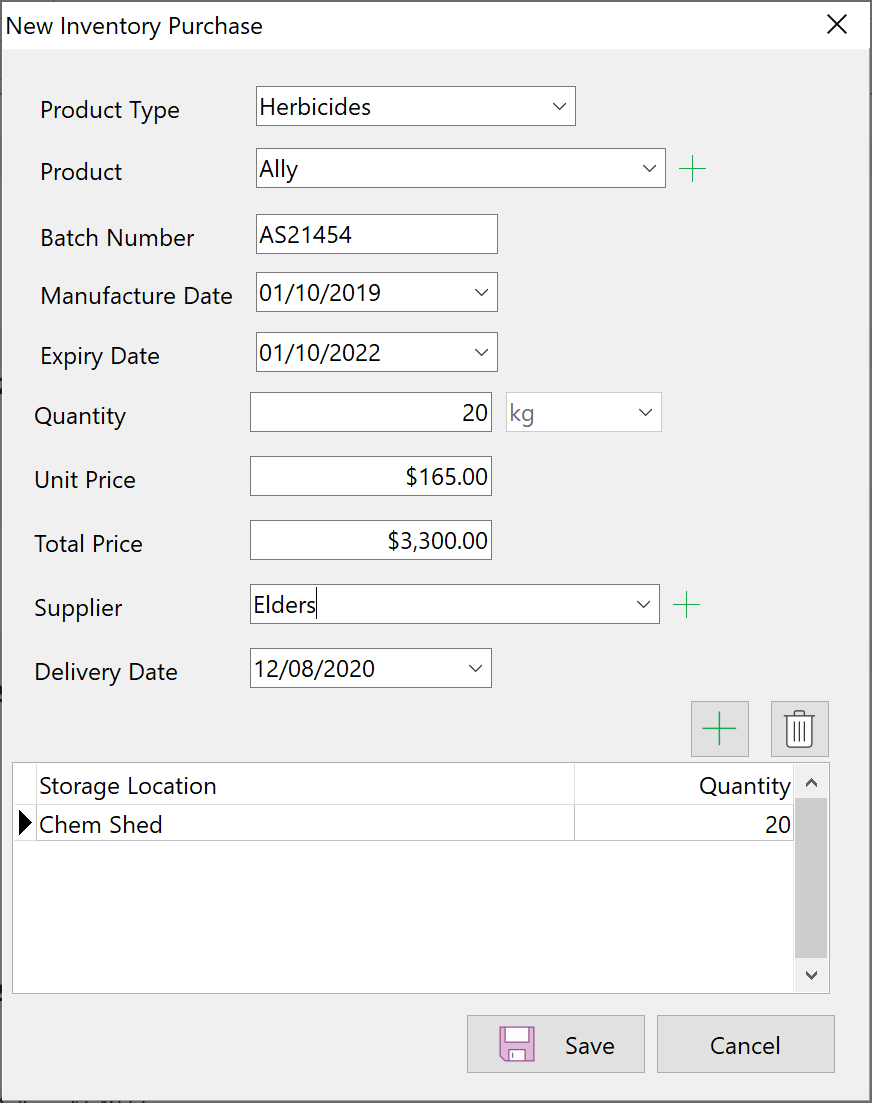
•At the bottom there is a table to identify where this purchase will be stored. Click in the Storage location cell. Select the storage location from the dropdown list. In the next cell enter the quantity of the purchase to be stored there. You can split a purchase and distribute the quantity across multiple storages. Tab or click the  button to add another row.
button to add another row.
•When finished click the Save button.
NB: If you are using Phoenix Financial you can link these purchases to the cashbook. Refer to Integration with Phoenix Financials.