1.Click the 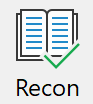 button on the Toolbar or use the Tasks menu and select Reconcile.
button on the Toolbar or use the Tasks menu and select Reconcile.
2.Click on Account on the Selection bar.
3.Select the required account, click OK.
4.Select the Period button on the Selection bar.
5.Select the required period, click OK.
6.To print the report click the  button. The drop down arrow to the right of this button allows you to preview the printed transaction prior to sending it to your printer.
button. The drop down arrow to the right of this button allows you to preview the printed transaction prior to sending it to your printer.
There is also a Reconciliation Summary available from Reports.