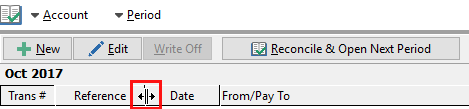Splitter Bars
Splitter bars are used throughout the Phoenix suite and can be used to adjust the size of columns and sections.
By hovering your mouse over the edge of a column or section, your mouse will change to look like a  symbol. This means that you can click, hold and drag to adjust the size of that column or section.
symbol. This means that you can click, hold and drag to adjust the size of that column or section.