To create tests for both individual and mob based animals:
•Click setup from the Pulldown menu and select Tests.
•Click 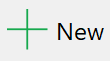 to start new record.
to start new record.
•Enter the name of the test.
•Select the Result Type from the dropdown list. The three Result Types that are available are Numeric, Text and True/False.
| Numeric – used when recording a number value as the result i.e Eye Muscle, Faecal Egg Count, Preg Test for Mobs, Fleece. |
| Text – used when recording descriptive results and can include both letters and numbers i.e. animal condition. |
| True/False – used when recording a positive/negative, yes/no, true/false results i.e. Preg test for individual animals. |
•If Mob is selected for the Animal Type, you will be able to identify multiple results for that test. To do so, click in the Add Description Button.
•When finished, click Save.
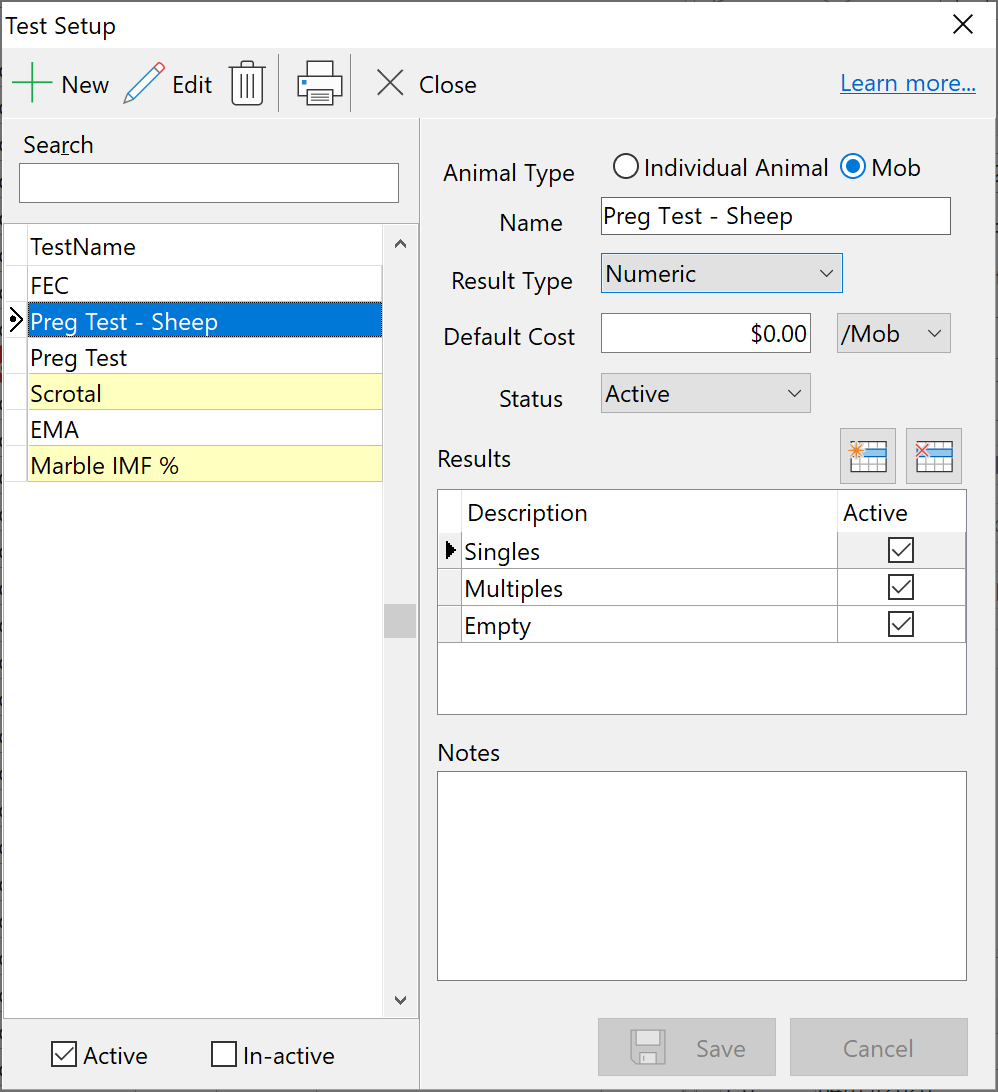
NB: If a test is no longer used, you can change the status to Inactive to remove it from the dropdown lists.