•Tick the paddocks/sub-paddocks where the activity will occur. •Click  on the toolbar and select Water Use Index. on the toolbar and select Water Use Index. •Enter a date and select Opening/Closing Soil Moisture Balance from the dropdown list. •Enter the moisture value (in millimetres). •Unless you have a specific Factor value to use, leave the Factor as 100. •Add any additional notes and when finished click Save. NB: By using the Water Use Index to record opening and closing soil moisture balances in addition to rainfall and irrigation events, the water use efficiency for particular crops, varieties, locations and seasons can be reported on. The Crop Water Use Index is calculated as being the difference between Opening and Closing Soil Moisture Balances plus any irrigations and effective rainfall that occurred between the Opening and Closing Soil Balance readings.
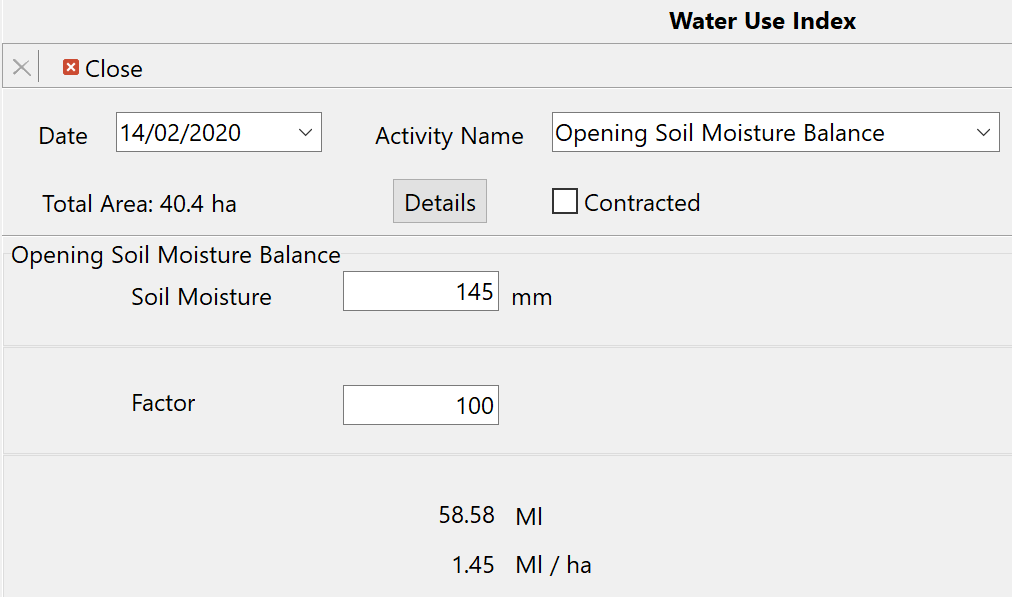
NB: Opening and Closing Soil Moisture values need to be from appropriate electronic measuring equipment, it does not refer to the physical depth of soil moisture.
|