Setup breeds is optional. By identifying the breed of animals it will enable better options for performance reporting as well as better identification of animals.
To Set up Breeds:
•Click Setup from the drop-down menu and select Breeds.
•Click 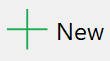 to start a new record.
to start a new record.
•Enter breed name, abbreviation and tick the Animal Type/s to which the breed relates.
•Breed Type is optional. If the Breed Type is not in the drop-down list, click on the  and it will take you to the setup screen.
and it will take you to the setup screen.
•When finished, click Save.
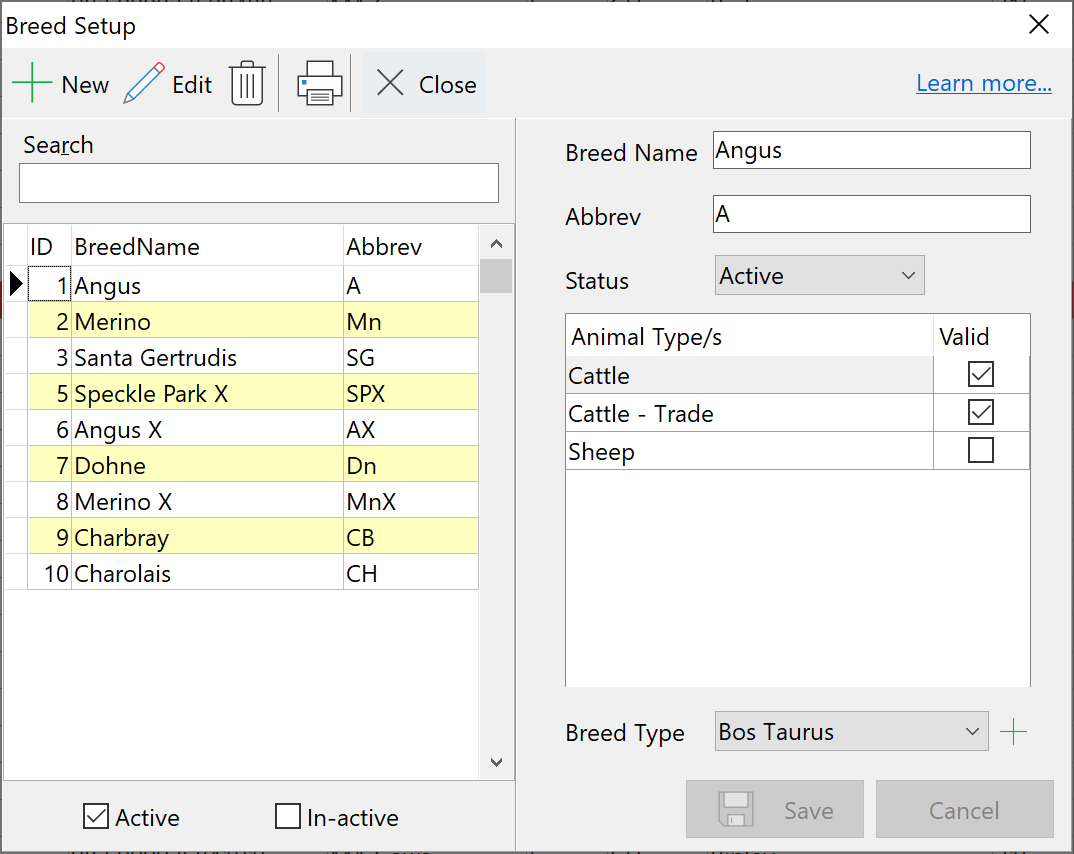
NB: You can select whether to use the full breed name or just the abbreviation throughout the program. To set this, click on Tools on the drop-down menu and select Options. Click the view tab and select the breed name or abbreviation.