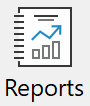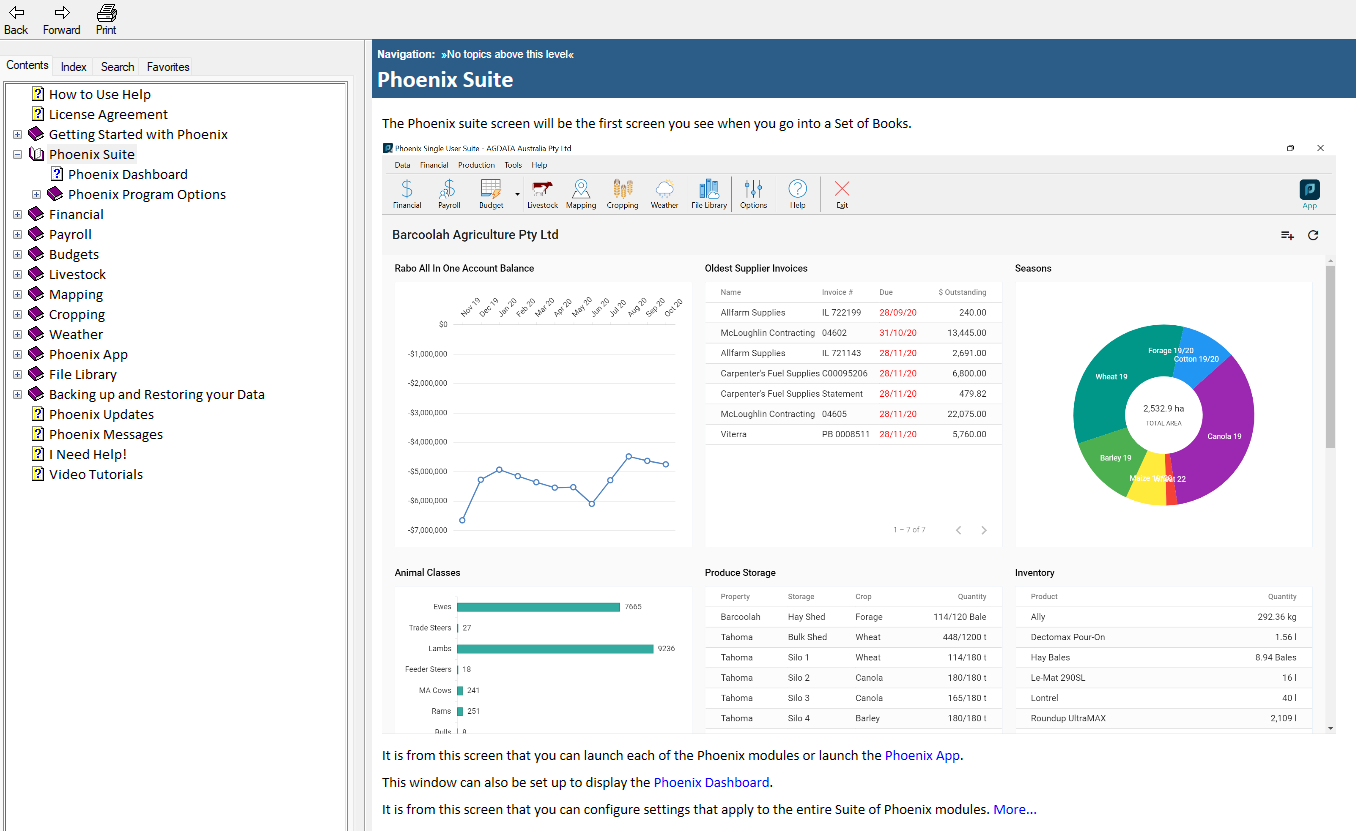After selecting Livestock from the Phoenix suite screen, you will be presented with the Work Screen. The Phoenix Livestock Work Screen is the control centre from which all facilities of the program are available. It has two modes, Individual Animals and Mobs. Each view has features and functionality dedicated to that particular management system.
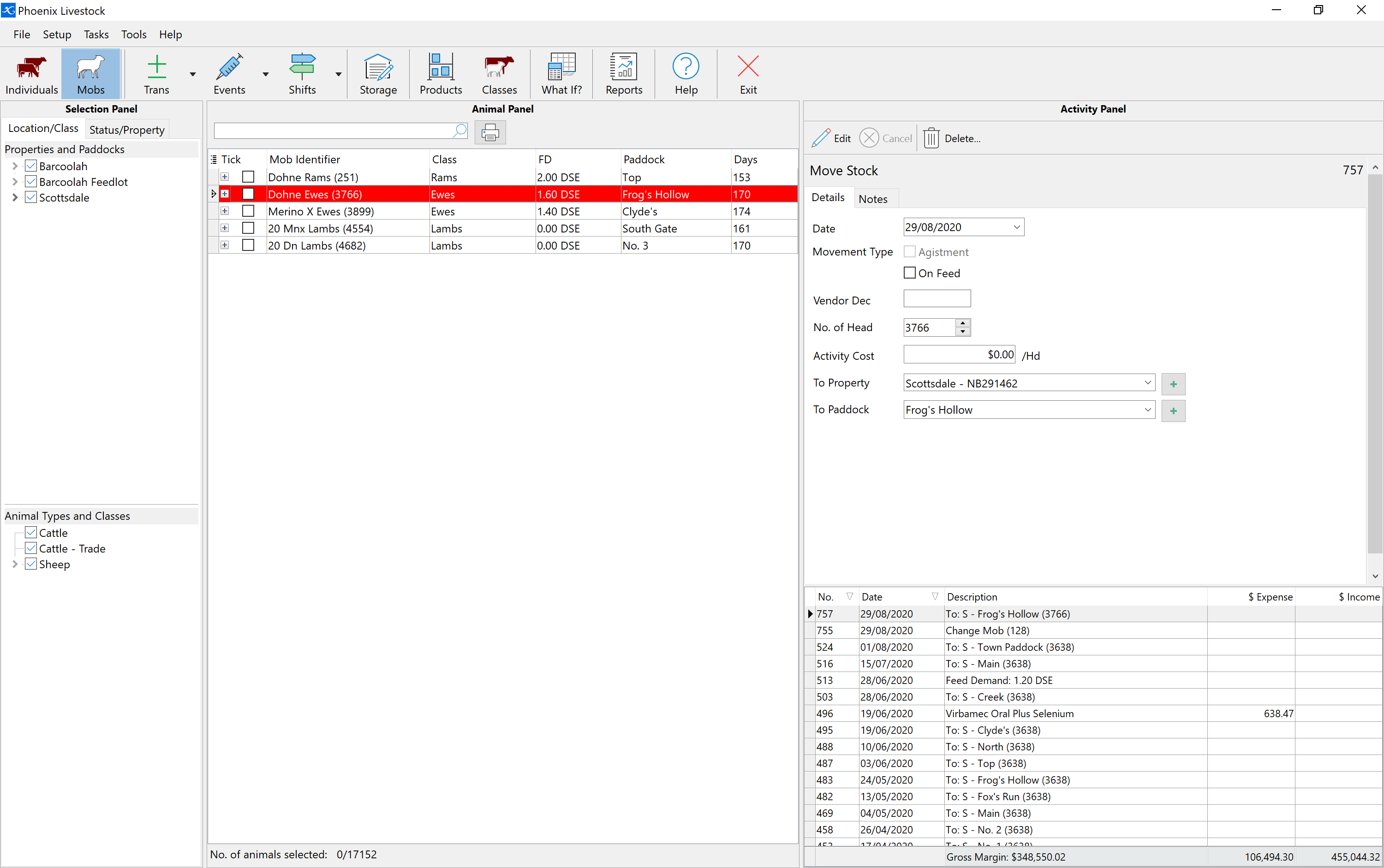
At the very top of the screen is the window title bar. Moving down the work screen, you are presented with five drop-down menu options - File, Setup, Tasks, Tools and Help. To activate the drop-down menus select the desired menu by clicking on it with the mouse button or press the Alt key and then the key for the underlined character.
Situated below the drop-down menus is the Toolbar. The toolbar contains a row of buttons that are activated by clicking the desired icon with the mouse. The toolbar contains the program’s most commonly used options and is designed for quick access of the commands. It is important to note however that all functions available on the toolbar are also available from the drop-down menus.
The area located immediately below the toolbar is the area upon which all of the working screens will appear. It is separated into three panels and will be the area where most of your attention will be focused.
The three panels are resizable by using your mouse to drag the splitter bar between the sections to the desired position.