There are two concepts to consider when moving money between accounts.
The Account allocation is used here. As soon as a cashflow account is enabled using the "Use" button, there will be a Transfers line appear below the Surplus line and above the account balances.
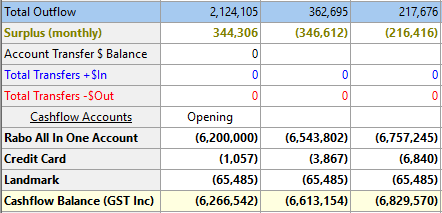
Put your cursor on the cell for the month of the entry.
Press F7 (or right click and select Account Allocation).
Enter the amount to be transferred into the account that it is coming from as a minus (-) amount, and enter the amount into the account to which it will go.
Note the effect that your entry has on the account balances.
Note also that the entry has no effect on the net amount in the Transfer category since the plus and minus amounts balance each other out.
|
Budget entries of this type are entered through a worktable. In the "For" column of the worktable, enter the account that the entry is for, fill out the rest of the worktable, and Phoenix looks after the rest.
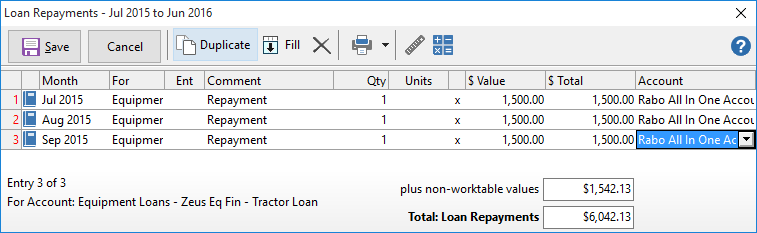
Examples of these entries would be:
•Loan Repayments
•Loan Drawings
•Asset purchases or sales |