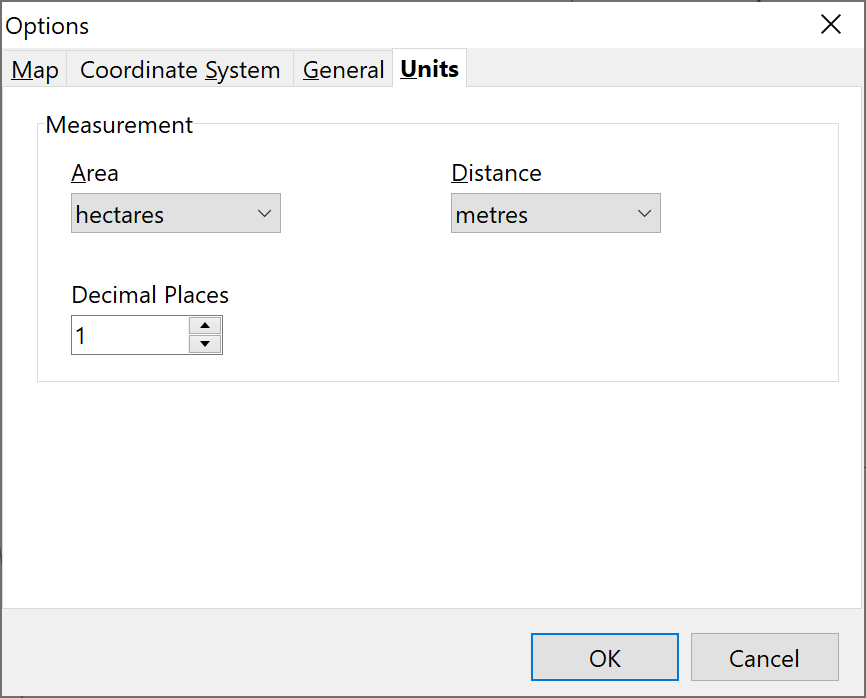The units for area and distance can be selected to suit your preference. To change units:
•Click View/Edit Program Options 
•Select the Units tab.
•From the drop lists for Area and Distance, select the preferred unit.
•The number of decimal places displayed can be set by directly typing into the field or clicking the spinner arrow buttons.