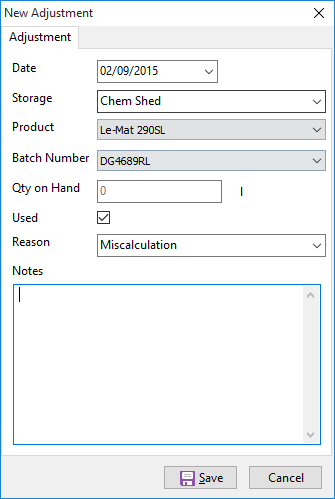From time to time the inventory system may not reflect the exact quantity in storage. This can be brought about by expired, miscalculations, spilt, returned, etc. In these situations an adjustment needs to be recorded to reconcile your inventory.
To record an adjustment:
•Click  on the toolbar and select Adjustment.
on the toolbar and select Adjustment.
•Enter the relevant details and select a reason for the adjustment.
•Click Save when finished.
The adjustment can now be viewed in that batches history.