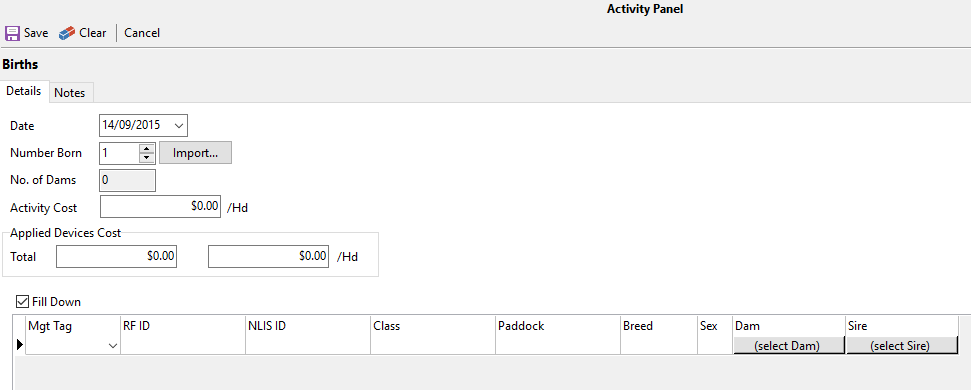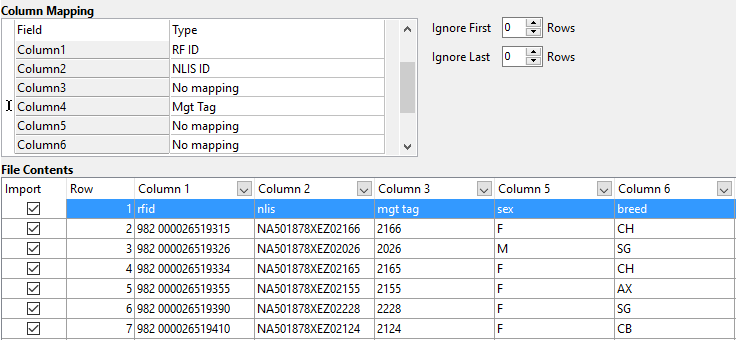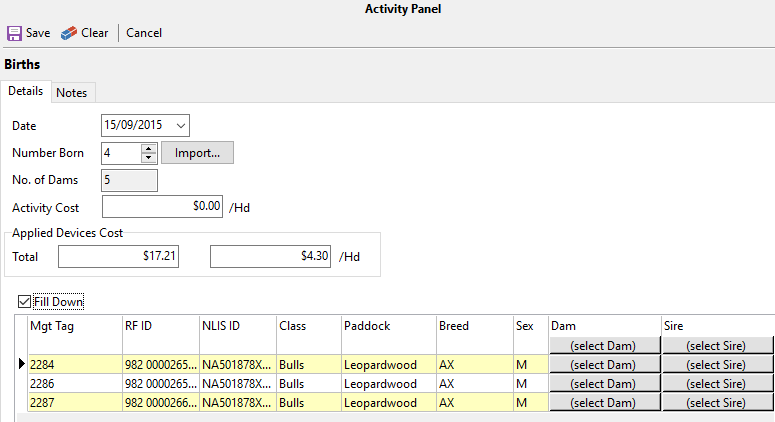The first step is to select the dams for which you wish to record a birth history event against. There are two methods by which you can do this: manual selection and file import. To select the dams:
•Tick the dams in the Animal Panel for manual selection.
•Alternatively, click  at the top of the Animal Panel to import an electronic file containing the dams.
at the top of the Animal Panel to import an electronic file containing the dams.
•Browse to the file containing the dams and click Open. The file will need to be in .csv or .txt file format. If the file is not visible, check the File of Type selected at the bottom of the window.
•The next window is the File Import window. The contents of the file are displayed at the bottom. As there are a multitude of file formats, you will need to map the columns in relation to their contents. The RFID and NLISID columns by default should already be mapped. If the file contains headers or other sundry information at the top, you can select the number of lines to ignore at the top and bottom of the file. Type the number of lines into the respective Ignore fields.
•When finished, click OK.
•The dams will now be selected in the Animal Panel.
Next is to record the Birth activity itself. There are two methods for recording the Birth activity:
or

 on the Toolbar and select Births.
on the Toolbar and select Births.