Having processed a pay run in Phoenix Payroll you can now record the expenses and (optionally) liabilities incurred for each pay run in to Financials:
1.To start the process click the Payroll menu option and then Import Pay Run.
2.This will launch a window which displays all finalised pay runs which are yet to be imported in to your Financials:
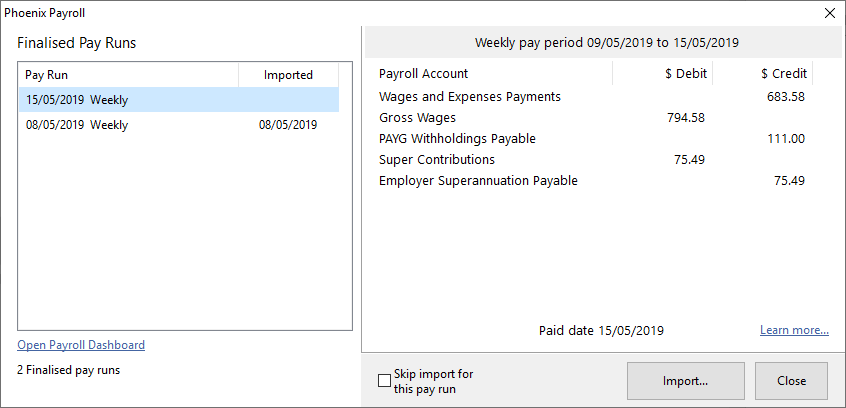
3.Select the pay run you wish to import on the left hand side to view the details. There is also a Skip import for this pay run on this screen. This can be used if you have manually recorded the wage transaction in your Set of Books.
4.Click Import to begin creating a new transaction in your Financials.
5.You will be asked to nominate which account the wages was paid from along with any note you want recorded against the transaction:
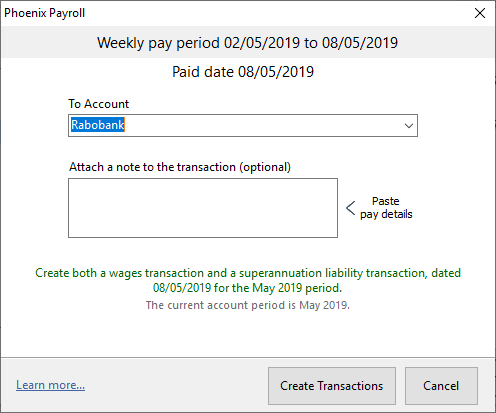
6.To complete the process click Create Transactions.
Additional Information:
If at a later stage you wish to remove a pay run which you have imported, simply select the pay run in the Import Window and click Undo:
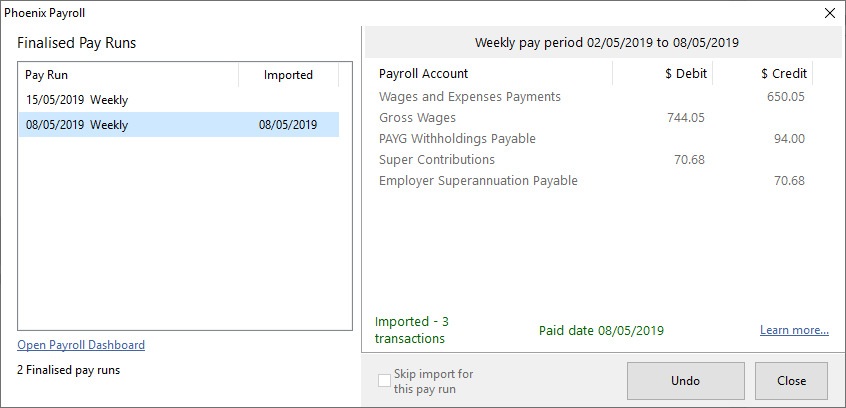
See also Configuring for Import