Label/Symbol Zoom allows you to set the size of labels and symbol to remain in proportion to the project in relation to the scale of the project.
•Click  View/Edit Program Options.
View/Edit Program Options.
•Select the Label/Symbol Zoom tab.
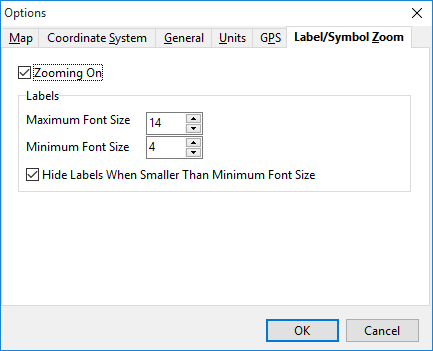
With the Zoom On ticked, as you zoom in and out of the project, the size of labels and symbol will change in accordance with the zoom. With this unticked, the size of labels and symbols will remain static irrespective of zoom.
Maximum Font Size restricts the maximum size labels and symbols will be displayed in the project. Minimum Font Size sets the minimum size labels and symbols will display. With Zoom On ticked, no matter how far you zoom in or out, the size of labels and symbols will not exceed these font sizes set.
Hide Labels When Smaller Than Minimum Font Size – In accordance to the zoom, if a label will shrink to less than Minimum Font Size, the labels will disappear. If not ticked then the labels shrink to the Minimum Font Size then go no smaller.