Carcase captures the assessed traits or attributes of an animals’ processed carcase. This information is supplied by the processor. To utilise this information in Phoenix, it needs to be supplied in a .CSV file format. PDF is not a suitable format for electronic processing.
To record Carcase data:
•At the Phoenix Suite screen, click  on the Toolbar
on the Toolbar
•Select Livestock Carcase
•Select 
•Browse to the file containing the animals and clip Open (note that only .CSV files will be visible)
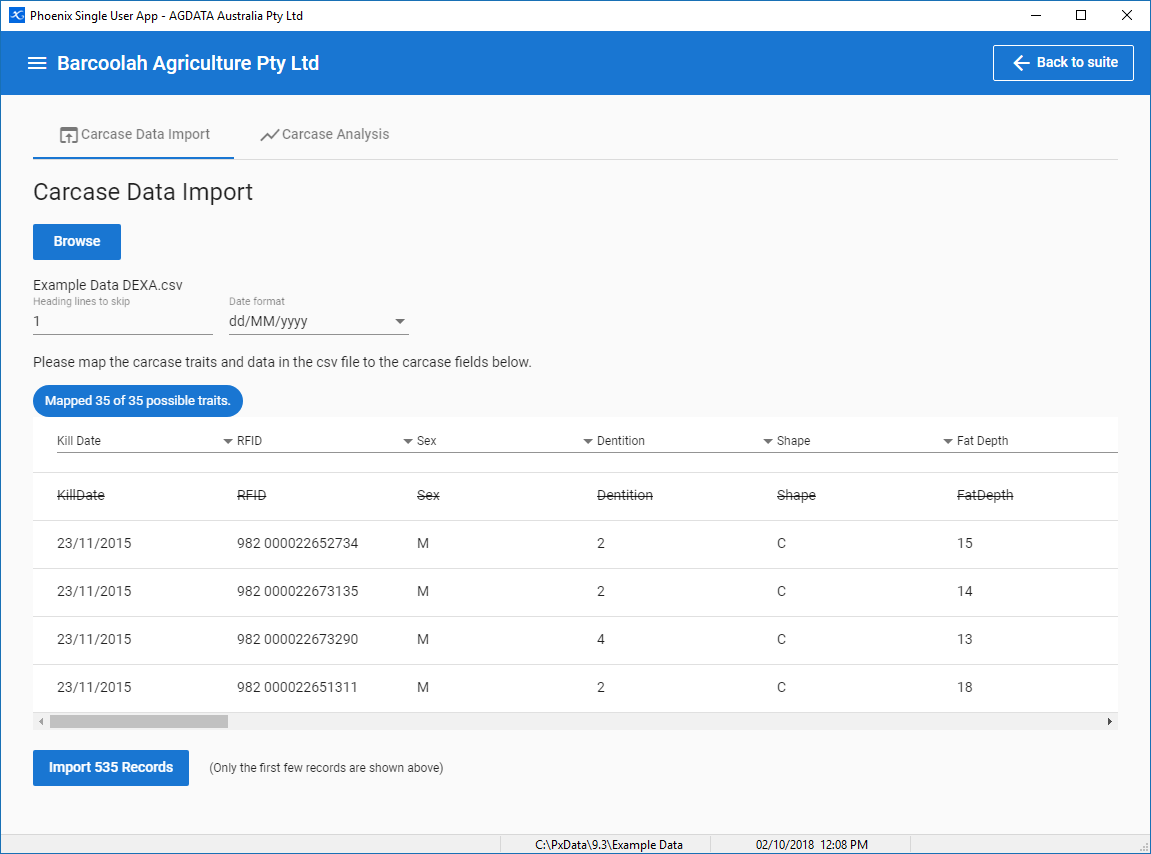
•A sample of the file contents will be displayed in the table for referencing purposes. If headers are present, Phoenix will attempt to auto match the columns to their traits while will display in the column header itself.
If an unrecognised naming system has been used and therefore no auto-matching has occurred;
| - Click the column header that shows as 'none' and browse to the appropriate trait. - Above the table, you will see how many available traits in the file have been mapped. |
•Depending on the formatting of the file, there may be multiple rows of headers which will need to be excluded from the import. Excluded rows will appear with a strike-through. To exclude additional header rows, use the 'Heading lines to skip' field above the table.
•Once configured, click the Import button which confirms how many records will be imported. A confirmation message will appear once the import is successful. If any errors have occurred, then a message will appear detailing the issues encountered.
NB: An animal can only have one Carcase activity recorded against it. If another file is imported that contains an animal that already has a Carcase activity, that Carcase activity will be replaced by the most recent import - irrespective of trait columns mapped.