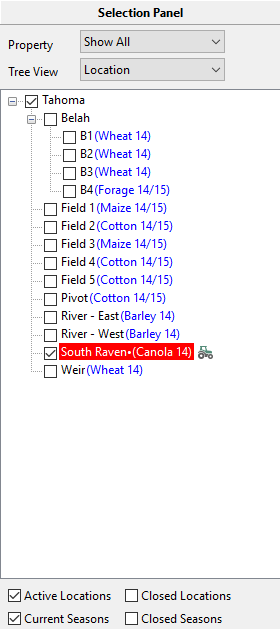Property, paddock and sub-paddock are managed by a treeview. To view the history of a location, click on that location in the treeview. It will highlight in red and the history grid will display the activities for any current seasons in that location. Tick the Closed Seasons box at the bottom of the treeview to view details of past seasons.
You can view multiple locations simultaneously by holding down the Ctrl key and clicking on the locations in the treeview. Any combination can be selected.
If you select a property or paddock, any locations under it will also highlight as you are in effect viewing those details.
To record an activity in a location/s, place a tick in the box beside each then select the activity to perform. You can perform the one activity across multiple locations.
Right mouse click in the treeview will give you the options:
Untick All: Unticks all check boxes in the treeview.
Tick Tractors: If an activity is highlighted in the history grid then a tractor will appear beside each location on which activity occurred. While in this state, you can select to tick the locations that have a tractor beside them.
Expand All: Expands the entire treeview.
Collapse All: Collapses the entire treeview back to property view only.
Nil: Display no additional information in the treeview.
Season: Display the current season beside each location.
Arable Area: Display the arable area beside each location.
Total Area: Display the total area beside each location.