Mobs are meant for a large number of common animals where individual identification is not required. No identifiers can be attached to animals within a mob.
Phoenix Livestock handles mobs very much like an animal. It is created in the database in a similar way and can have Transactions, Events and Shifts recorded against it in the same way as an individual animal. The difference being that the history is attached to the mob, not each animal within the mob.
To set up a Mob:
•Click Setup from the dropdown menu and select Mobs.
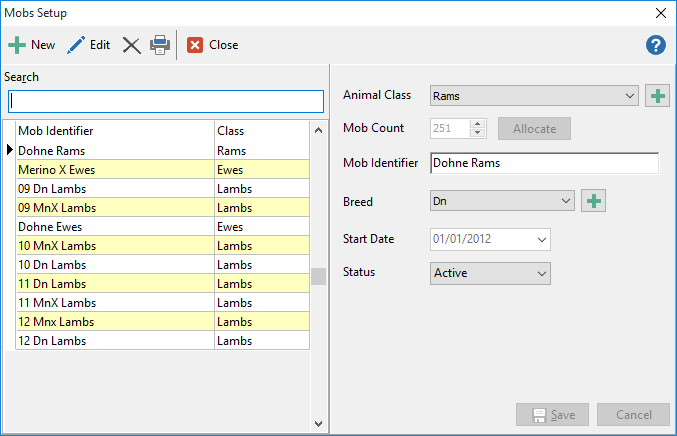
•Click  to start a new record.
to start a new record.
•On the right hand side select Animal Class from the dropdown list. If the class is not available, either it has not been set up or it has been set up for Individual management type, not Mob.
•Enter the number of head in the mob by clicking on  . In the Allocate window you need to specify where the animals are currently located – which paddock/s.
. In the Allocate window you need to specify where the animals are currently located – which paddock/s.
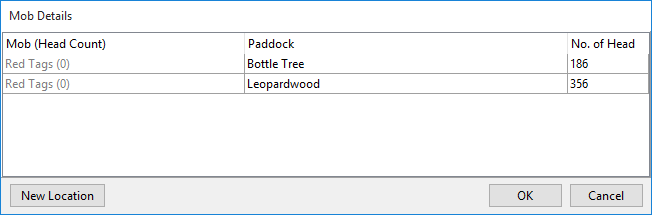 |
Click  then click on (Unknown) in the Paddock column and select the paddock from the dropdown list. Enter the number of head in this location in the No. of Head column. then click on (Unknown) in the Paddock column and select the paddock from the dropdown list. Enter the number of head in this location in the No. of Head column. |
| Repeat this step for all other paddocks that animals belonging to this mob are located. When finished, click OK. |
| NB: Mobs can have 0 head count if animals will be born, purchased or transferred into at a later stage. |
•Mob Identifier is what will be used to identify this particular mob from other mobs in the same class. What you enter here is displayed in the Management Tag column on the main screen.
•Next select both Property and Paddock from the dropdown lists.
•Breed is optional. Select from the dropdown list or if the breed is not there click  and it will take you to the setup breed screen.
and it will take you to the setup breed screen.
•Start is the date when the mob is to begin. This can be back dated if entering historical data.
•When finished, click Save.
Repeat for each mob you want to create.