Deaths not only record the animals that have died, it can also identify animals that have been consumed as Rations or Killers.
To record Deaths:
•In the Animal Panel, select the mob from which the deceased animals belonged.
•Click  on the Toolbar and select Deaths.
on the Toolbar and select Deaths.
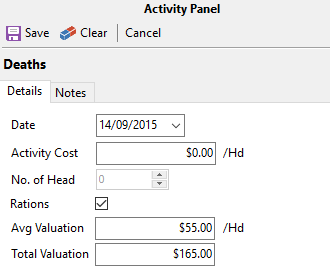
•The Deaths entry screen will be displayed in the Activity Panel. Enter the details as required.
•Click on  to nominate from where the deceased animals came. Enter the number of deceased animals against the location/s of the mob. When finished, click OK.
to nominate from where the deceased animals came. Enter the number of deceased animals against the location/s of the mob. When finished, click OK.
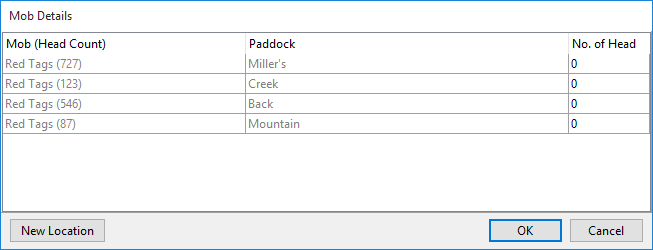
•If the animal has been slaughtered for your own consumption, tick the Ration box. This is significant for reporting.
•When finished, click Save.