If you have an existing Phoenix Payroll Business which is already attached to a Phoenix Set of Books, you can move it to another Set of Books.
IMPORTANT: There are certain restrictions to this process.
•The New Set of Books must have the same ABN as the payroll business
•You will only be able to attach payroll business's which are owned by your Phoenix Subscription
To move a Payroll Business from one Set of Books to another with the same ABN, you first have to detach the payroll business from the Phoenix Set of Books before Assigning it to a different Set of Book:
1. Detach the Payroll Business from the existing Set of Books:
•In the Financials Window select the Payroll menu Option and then select Manage:
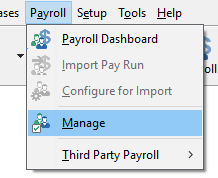
•A new window will be shown with the payroll business' details.
•Click the Detach button. This will now make the payroll business available to be assigned to another Phoenix Set of books. Upon doing so, an email will be sent to the contact person for the Payroll Business, the Administrator/s for the Payroll Business (if any) and the Primary Contact for the Phoenix subscription/company
2. Assign the Payroll Business to a different Set of Books:
•Open the Set of Books you wish to assign the Payroll Business to
•In the Financials Window select the Payroll menu option and then select Manage:
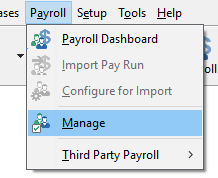
•A new window will be shown, select Assign Phoenix Payroll Business:
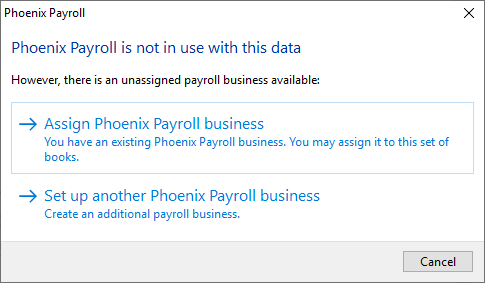
•If there are two or more Payroll Business available to be assigned, select the correct one from the drop down list provided.
•Click Assign
•An email will then be sent to the contact person for the Payroll Business, the Administrator/s for the Payroll Business (if any) and the Primary Contact for the Phoenix subscription/company. You will be shown the Security Code window:
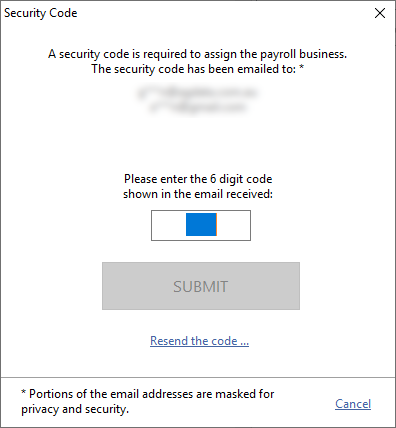
•Enter the code you will have received via email and click Submit to complete the assignment process. You will need to enter this security code within 10 minutes to complete the assignment process.
Troubleshooting:
We're sorry, the ABN for this set of books is already in use with a payroll business: You will receive this message if there are no assignable businesses with the same ABN of the set of books, however there is another business with the same ABN assigned to another set of books.