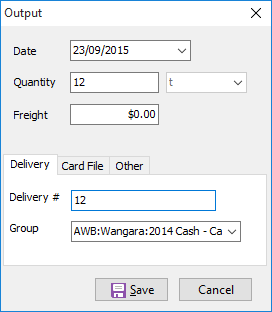To record an output:
•Click  on the toolbar and select Output.
on the toolbar and select Output.
•Enter the relevant details.
•At the bottom you have three tabs to identify the output delivery. The first is to identify a delivery group such as AWB Pool (described in the next tab). The second is to designate a delivery to someone in your card file and the third is for all other deliveries.
•Click Save when finished.
NB: If you want to record the income of the output, the buyer needs to be setup as a Produce Delivery in the third tab.