After Selecting Cropping from the Phoenix suite screen, you will be presented with the Work Screen. The Phoenix Cropping Work Screen is the control centre from which all facilities of the program are available.
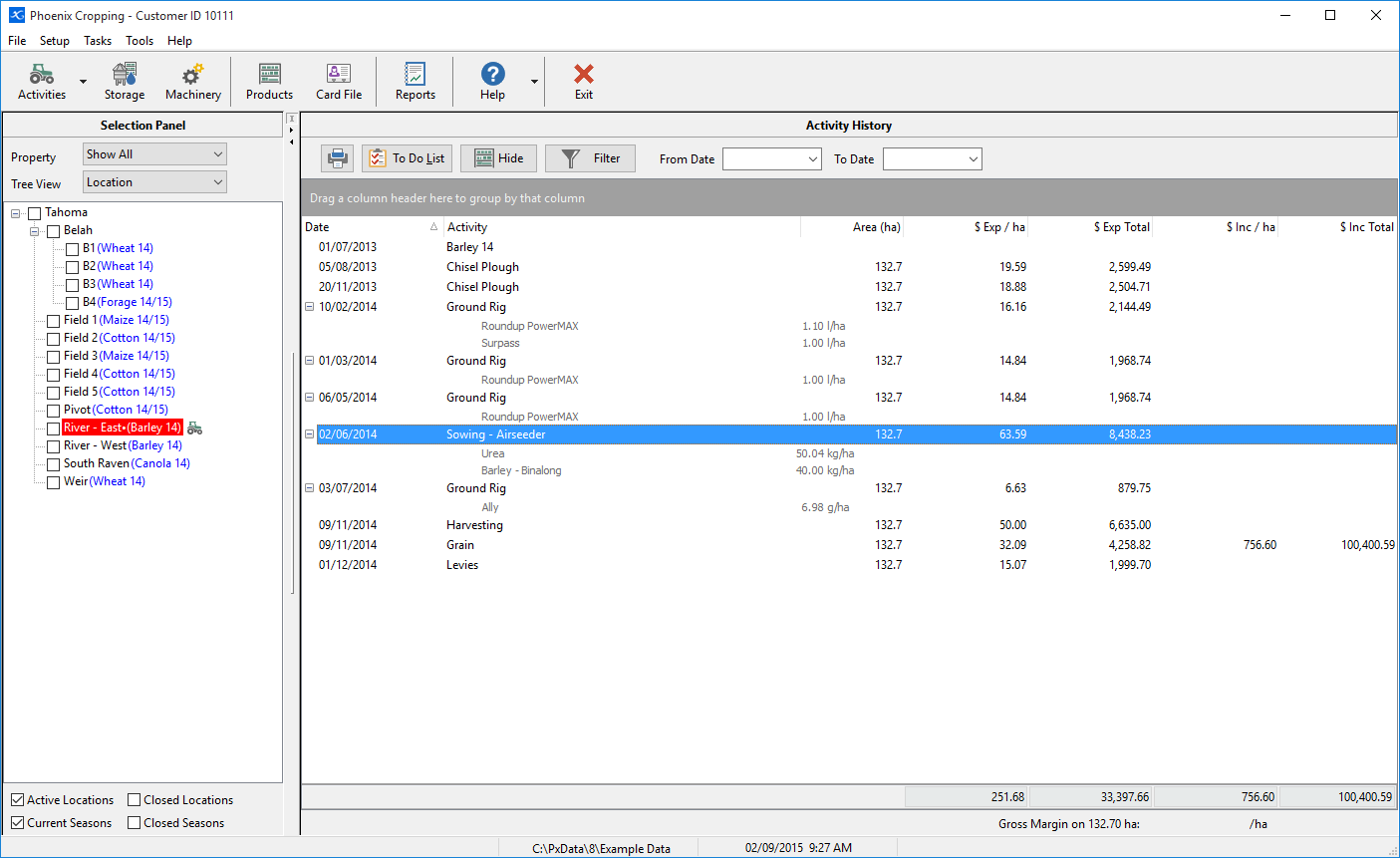
At the very top of the screen is the window title bar that will display the name of the Licensed User. If the program has not yet been Activated it displays Unregistered Phoenix Production. Moving down the work screen, you are presented with four pulldown menu options. To activate the pulldown menus select the desired menu by clicking on it with the mouse button.
Situated below the pulldown menus is the Toolbar. The toolbar contains a row of buttons that are activated by clicking the desired icon with the mouse. The toolbar contains the program’s most commonly used options and is designed for quick access of the commands. It is important to note however that all functions available on the toolbar are also available from the pulldown menus.
The area located immediately below the toolbar is the area upon which all of the working screens will appear. There is a treeview panel on the left for location, season or date. The right panel is the activity history grid and the main working screen.