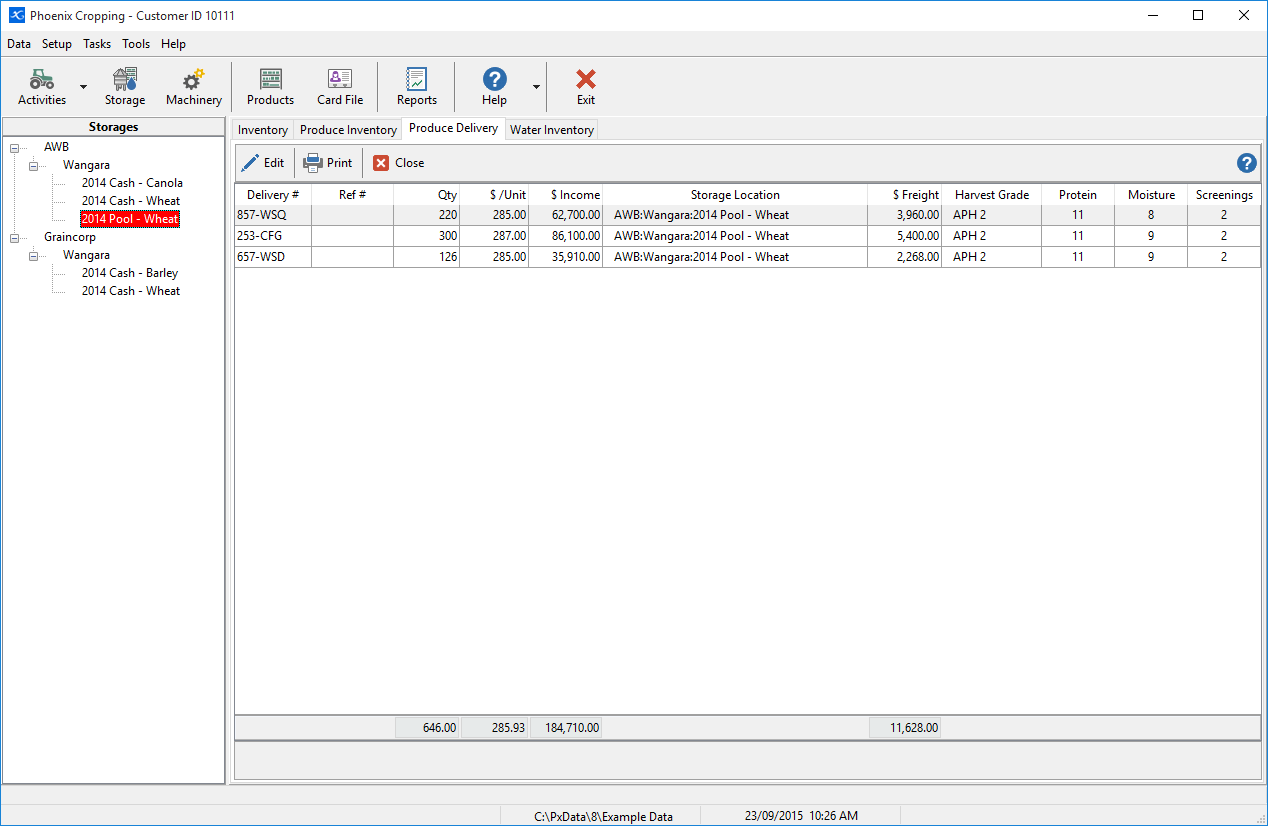A Produce delivery is anywhere that your produce ultimately ends up – typically the buyer of your produce.
On the left is a three tier treeview of the Produce Deliveries. First tier is the company/buyer, second is the geographical location of where the delivery is made and thirdly is selling option (i.e. Pool) for the produce.
There are two ways produce deliveries can be recorded. Firstly is in a Harvest activity where deliveries from the activity are allocated to a Produce Delivery. Secondly is from Produce Storage. This is to identify where the produce has come from and therefore no additional entries can be added from the Produce Delivery page.
You can edit any delivery details as typically you don’t know the price, grade, qualities etc at the time you record the delivery. When you update the details of deliveries that have come from a harvest activity, the details are updated back in the original harvest activity. This will additionally update yields and gross margins.