You will be presented with a list of reports available in Phoenix Livestock.
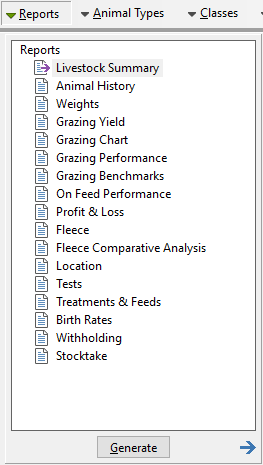
The reports use a series of selection menus as is common with all other Phoenix products. To use these menus, select the report that best describes the information that you wish to report on. The following menus will change to reflect the chosen report. Click on each menu consecutively to refine the search. It is important to work through the menus in order, as selections made in the preceding menu will affect what information is displayed in following menus. This allows you to filter the report to the specific information that you require.
If a menu contains information that you do not wish to filter, leave all options selected. You do not need to filter each menu. It may be common that the filtering you require for the report is several menus in.
In all menus you will have a right mouse click function containing the option to Tick All and Untick All and other common configurations for easier and quicker selection.
Once all selections have been made, click the Generate button at the footer of the menus. You can modify any of the report selections by simply clicking on the appropriate report menu that will remain visible at the top of the report view window.