There are a wide variety of reports available in Phoenix Cropping. To create a report:
•Click  on the toolbar.
on the toolbar.
•You will be presented with a number of headings which are dropdown lists. The first is Reports. Select the basic type of report you want.
•Depending on which report you select, the following dropdown list options will change to reflect the options available in creating the report you have selected. Move through each list making the selections that suit the report you wish to generate.
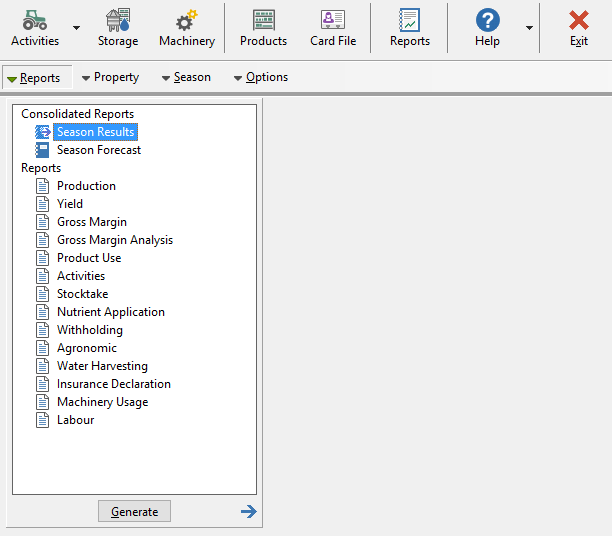
Consolidated Reports are booklet style reports comprising cover pages, summary sheets and a number of sub reports.













