The owner of the data also has the power to "revoke" access to a set of books. When he/she does this, all third party users with permissions to that set of books will be affected. The client will need to resend Access Keys to those users that he/she wishes to maintain that access. This may require those people to resend their request for access rights.
To revoke permissions the owner needs to go into Tasks, Phoenix Warehouse, Revoke Permissions, the Revoke Permissions screen will then appear.
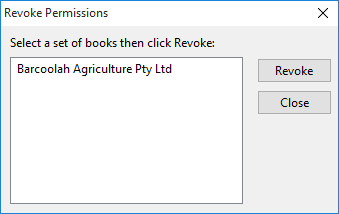
Highlight the sets of books that you want to revoke permissions and press Revoke. A warning screen will then appear just reminding you of the consequences of this action. If you want to continue click Yes.