The print window comprises three main sections; Toolbar, Control Panel and Viewer Panel. At the top left corner of the Viewer Panel are two tabs: Designer and Preview. Modification to the layout is performed in the Designer tab.
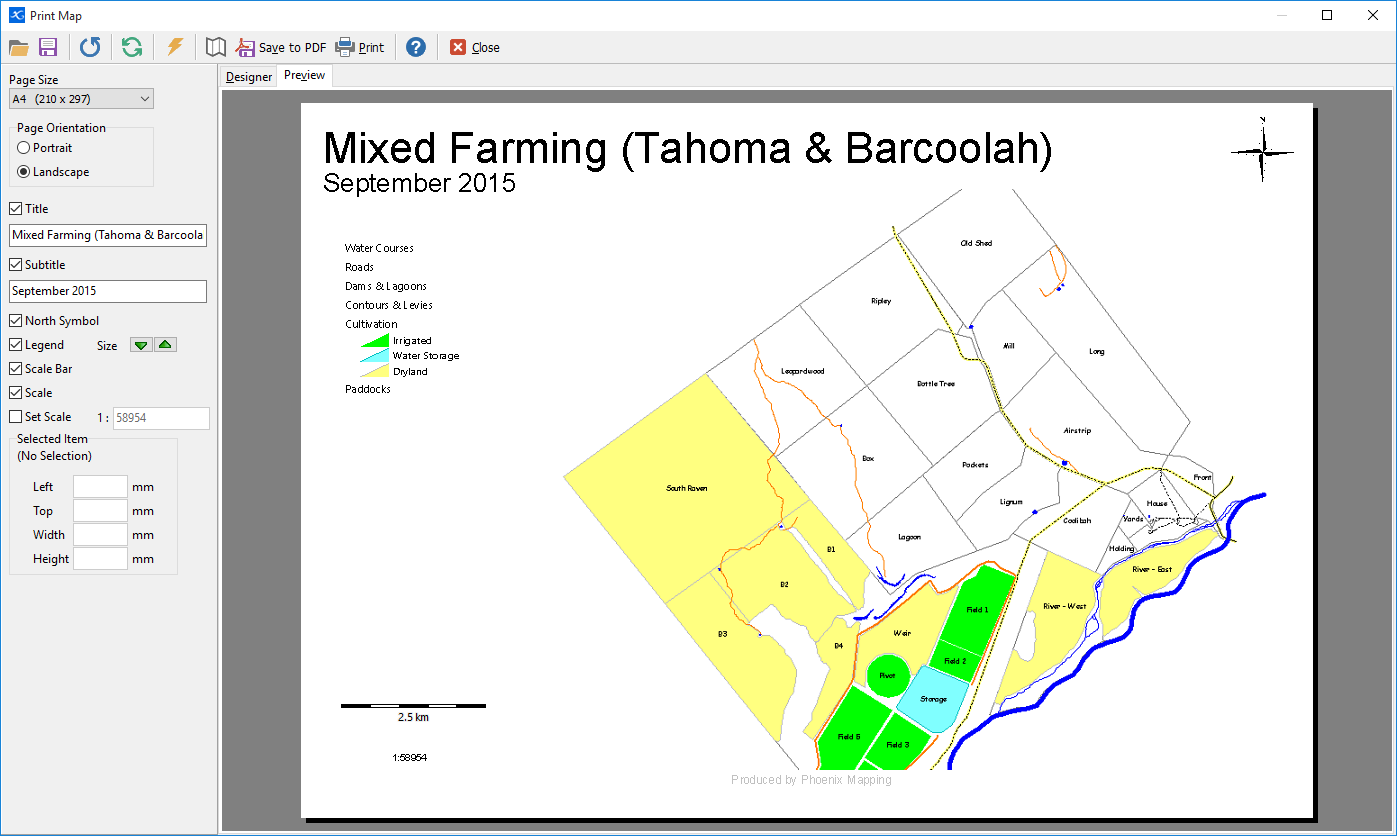
The toolbar at the top of the window allows quick access to the common functions. Outlined below is a brief description of their function.
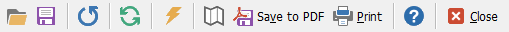
 Load layout. This allows you to reload a previously saved layout template.
Load layout. This allows you to reload a previously saved layout template.
 Save layout. Allows you to save a custom print layout for future use.
Save layout. Allows you to save a custom print layout for future use.
 Reset to default layout. Revert the print layout to original template.
Reset to default layout. Revert the print layout to original template.
 Refresh. Refreshes the print preview.
Refresh. Refreshes the print preview.
 Advanced designer. Enables advanced formatting tools in the layout designer (for experienced users).
Advanced designer. Enables advanced formatting tools in the layout designer (for experienced users).
 Details for ordering wall charts and note pads.
Details for ordering wall charts and note pads.
 Save map to PDF.
Save map to PDF.
 Print map.
Print map.
 Access the help system.
Access the help system.
 Close the Print Map window.
Close the Print Map window.