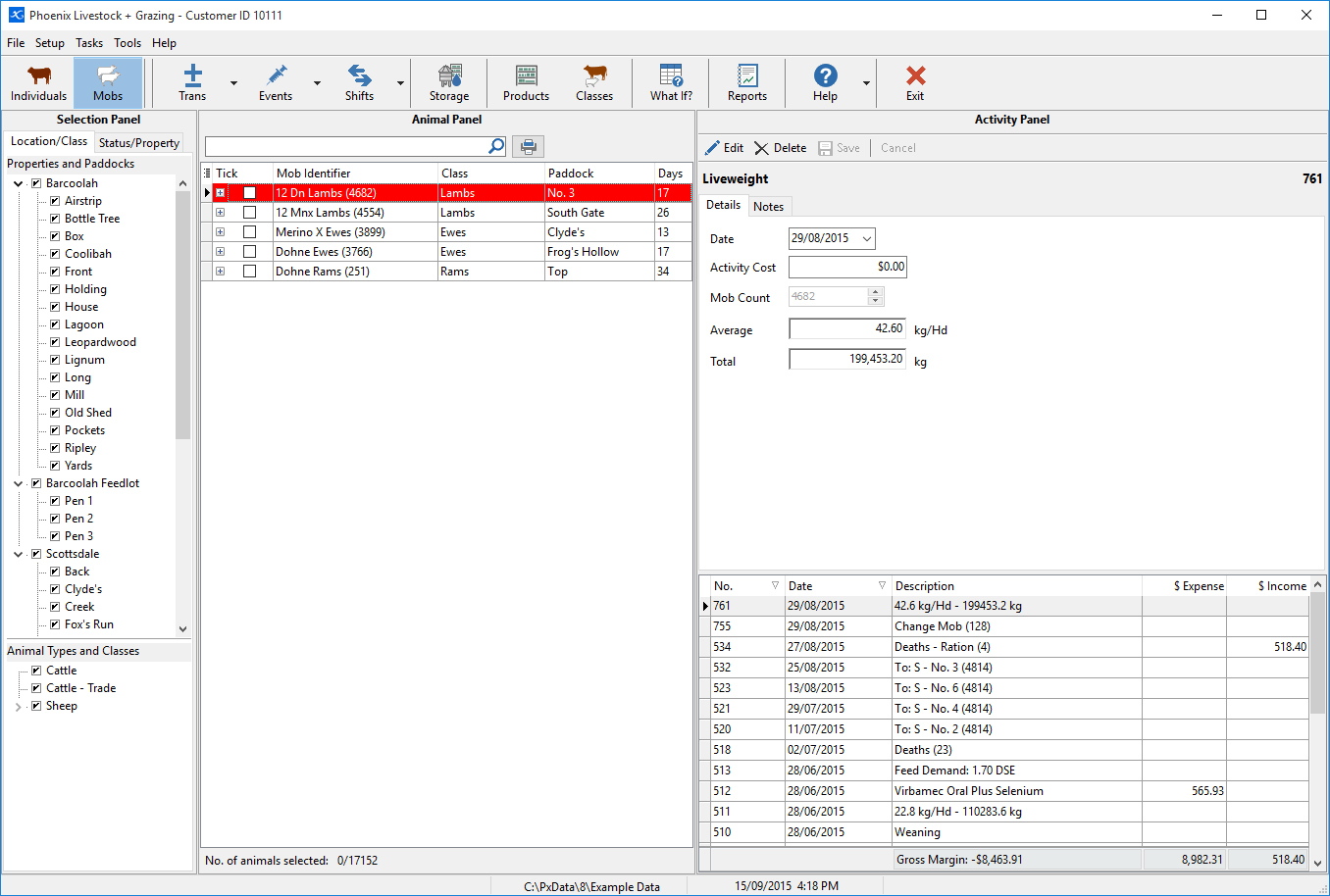The main screen of Phoenix Livestock is split into three panels:- Selection Panel, Animal Panel and Activity Panel.
The Selection Panel acts as a filter for the animals that are displayed in the Animal Panel. The Animal Panel is a selection window to display the animal’s history or to select animals for activities to be recorded against them. The Activity Panel is where the animal’s history is displayed and where you enter the details of any activities to be recorded for the animals selected.
The main screens appearance can be customised to suit your viewing requirements. Each of the three panels, as well as the windows within the panel, have Splitter Bars. These splitter bars can be adjusted to better fit your screen. Hold the mouse pointer over the Splitter Bar and the mouse point will change to a double-headed arrow. Hold down the mouse button and drag the Splitter Bar to the required position and release.
Column width can be adjusted as well. Again hold the mouse pointer over the divider between the two columns. When the pointer changes to a double-headed arrow, hold down the mouse button and drag to required width.