You can add a new Phoenix Transaction that matches the bank transaction by pressing the Add link.
The New Transaction window is displayed and the transaction is automatically populated with information from the Bank Transaction; that is the correct date and amount is already entered for you. If you have enabled it in Advanced Options, Phoenix will attempt to auto-complete the Pay To / From Field from a matching Card File entry.
Once the payee or payer has been entered, Phoenix will show any past entries for that payer or payee. If applicable, click the Fill button to have Phoenix automatically fill in the remainder of the transaction based on the similar previous entry. For more information, see Entering from Similar Transactions.
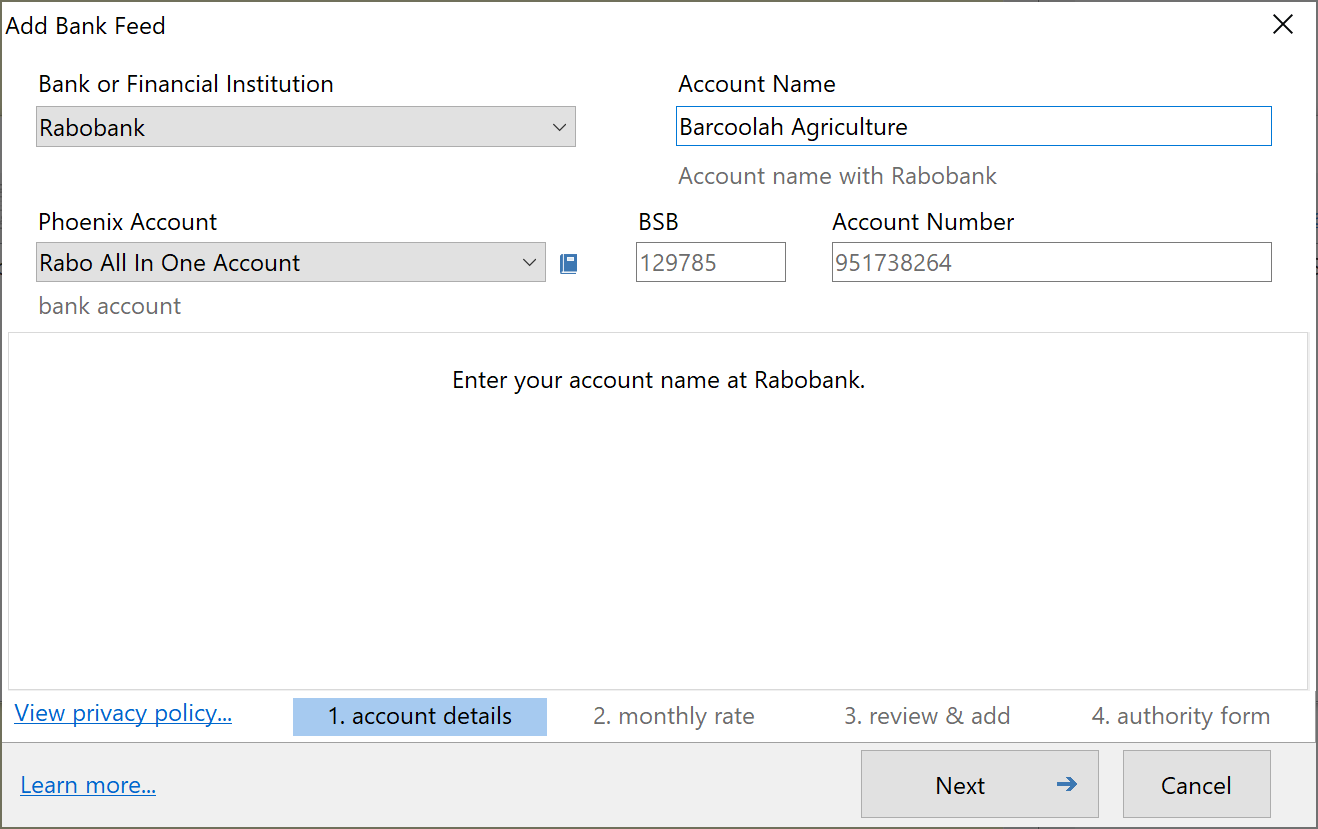
From here the transaction is entered per usual and you have access to all the normal features of transaction entry.
Once the transaction has been saved you will be returned to the Bank Feed screen. The bank transaction will now be matched and cleared in reconciliation.
See also:
Reconciled Account Transactions