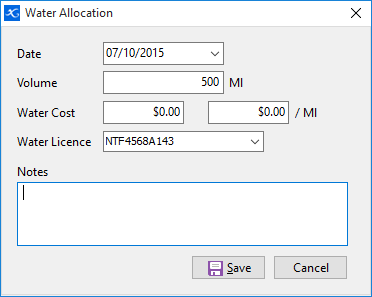For water sources that are bores or rivers there is a different method for tracking water. Water volume is managed by allocation. When you record an allocation, every irrigation from that water source is debited against the allocation so at any time you can see the remaining allocation available.
To record an allocation:
•Select a water source.
•Click  on the toolbar and select Allocation.
on the toolbar and select Allocation.
•Enter the relevant details.
•Select the appropriate water licence from the dropdown list. The licences list is filtered to the licences that were created at the time of the water source setup.
•Click Save when finished.