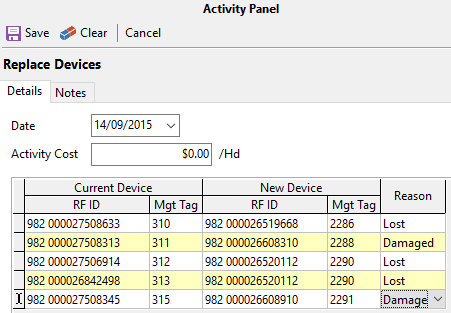Replace Devices is used for applying a device to an animal that has lost or damaged its original device.
NB: To assist in identifying the animal that has lost its device, refer to the Lost Device section.
Manual Animal Selection
•Select the animals using a combination of the Selection Panel with the Animal Panel.
•Click  Events on the Toolbar and select Replace Device.
Events on the Toolbar and select Replace Device.
•Enter the date for the replacement.
•In the grid is displayed the animal/s with their last known identifiers. In the New Device columns, click in the RFID cell to display available devices. Click on the new device in the dropdown list. If the device you are looking for is not visible in the list then the device needs to be created first. Refer to setting up devices.
•Click in the Reason cell and select an explanation from the dropdown list as to why this device was replaced.
•When finished, click Save.