You can choose to have Phoenix launch directly into a specific module rather than open at the Suite screen. To set a default module select Tools from the menu bar and then select Options on the Phoenix Suite screen to be shown the following screen:
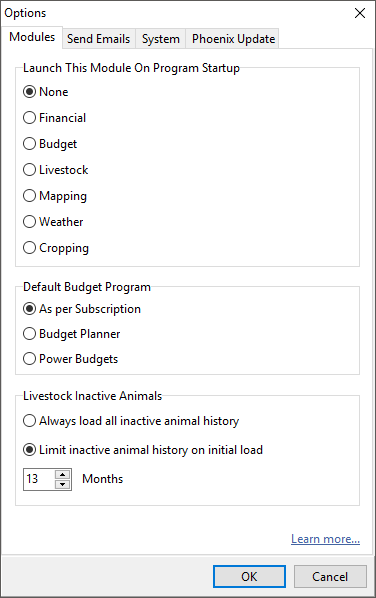
Select the Module you would like Phoenix to open with and click OK.
From this screen you can also nominate which of the budget modules you would like to use. By default, Phoenix will set the budget module to what your subscription already includes. Please note that if you select Power Budgets, you will require a Power Budgets activation to be able to access the full feature set of this module.
Livestock Inactive Animals
You can choose to always load all inactive animal history, or you can limit the time period to a setting of your choosing.