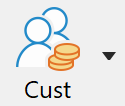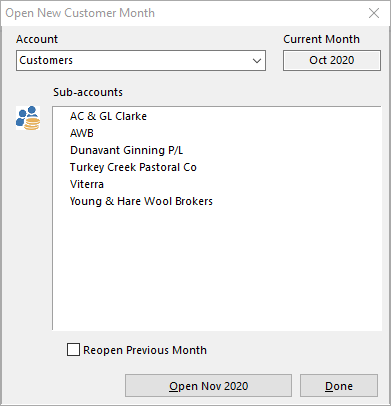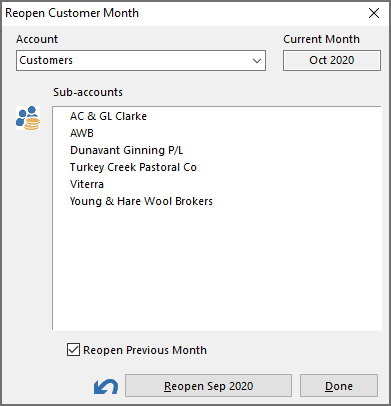Customer and Supplier transactions are entered in monthly periods. To allow entry of transactions into a new month, the old month must be closed and the new month opened. The processes described below are for a Customer account, but the process is identical for Supplier accounts.
1.Click the dropdown arrow to the right of the 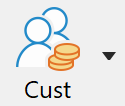 button or select the Sales menu. button or select the Sales menu. 2.Select Open New Month. 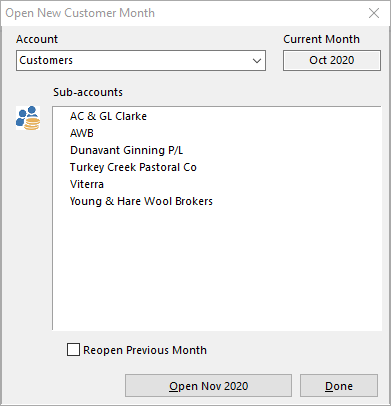
3.If you have more than one Customer account, select the desired account 4.Click the Open button. 5.The system will check that everything is OK and alert you to any issues in the account that need to be addressed before opening the next month. 6.After the new month has been opened, Phoenix will offer to run the Print Statements function for you. See Print Customer Statements for more detail. |
1.Click the dropdown arrow to the right of the 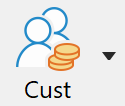 button or select the Sales menu. button or select the Sales menu. 2.Select Open New Month. 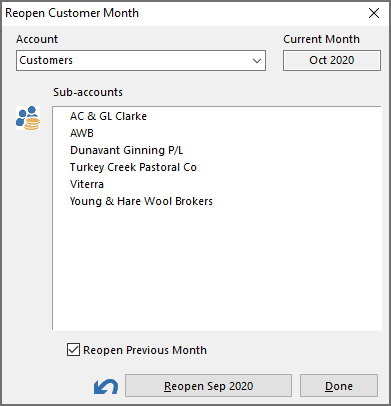
3.Tick the Reopen Previous Month tick box. 4.Click the Reopen button. |