Interest can be automatically credited or debited to any selected bank account as the budget is compiled. From the Toolbar select the 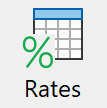 button.
button.
For each account, select Yes to enable calculation for that account then complete the following fields for BOTH Interest Received and Interest Charged:
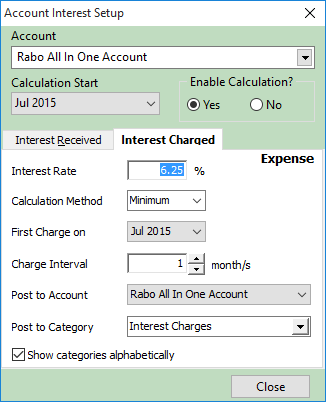
Interest Rate: Enter the annual interest rate.
Calculation Method: Select whether interest should be calculated on Minimum, Average or Closing Balance figures.
First Charge on: Select the first month of the interest interval.
Charge Interval: Enter the interval in months for each interest charge.
Post to Account: Enter the account for the interest charge
Post to Category: Enter the category to which the interest should be posted.
Note: The process will be repeated under each tab for credit and debit.
When entering the Category to which to post the interest, you can tick the Show Categories Alphabetically box. Then the window of categories will be listed alphabetically, and you may search by starting to type the category name. Phoenix will highlight the first category which starts with what you have typed.