
By selecting the Use button you can select multiple accounts for which Phoenix can simultaneously calculate the balance. All of the configured financial accounts will be offered in the window. Just check the boxes for the accounts to use.
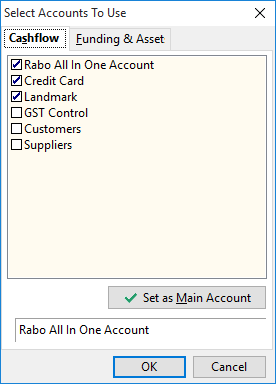
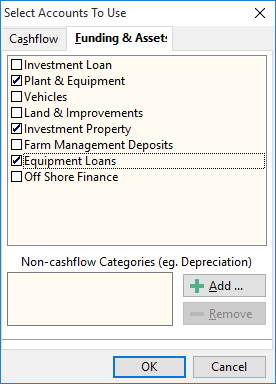
When calculating balances for many accounts, it will be necessary to define one account as the main account. This will be the account to which all budget entries will apply unless specifically allocated otherwise.
After selecting to use more than one account, the F7 key will allow you to specifically allocate entries to specific accounts.
See Also Funding and Asset Accounts