This section relates to legacy Aged Trading accounts that were used in Version 5 of Phoenix and earlier. See Legacy Aged Trading Accounts |
The Statement View shows the entries divided into statement periods. However, all transactions are entered into a specific month for financial reporting.
For new transactions Phoenix chooses the current statement period. Phoenix shows this month on the New button of the Statement View window. Clicking the New button starts transaction entry (an invoice, payment or credit note) for the customer or supplier account in the indicated month.
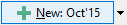
You can change the month Phoenix selects:
1.Click the down arrow to the left of the New button to display month selection menu.
The months available are restricted to those months possible for the selected statement period. These months are the current month and the next period.
2.Choose the month from the options given.