When entering payment transaction in a bank account or other reconciled account, the user may link the payment amounts through to customer or supplier account transactions.
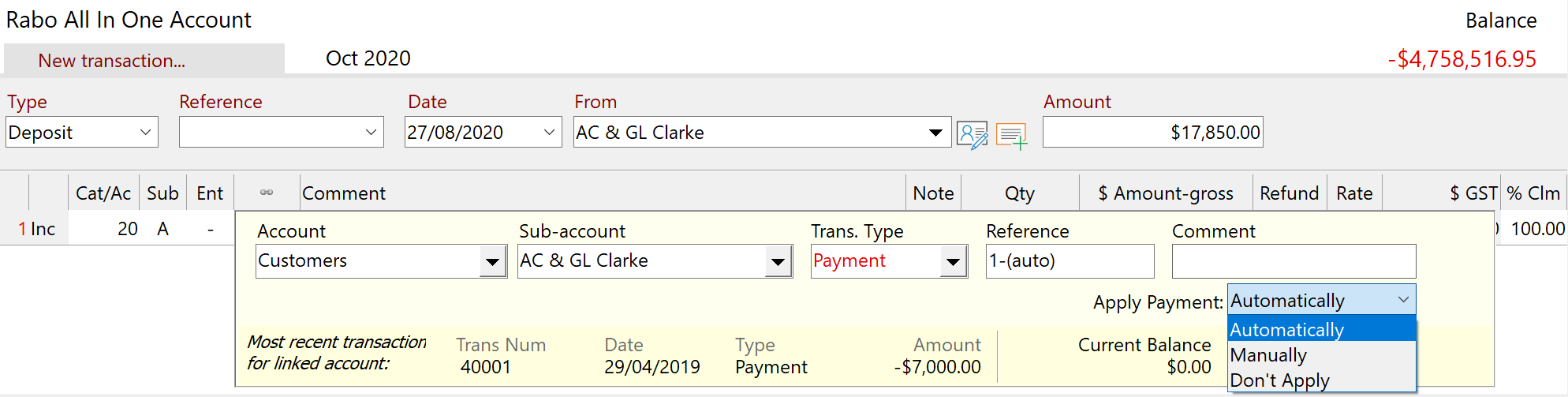
The user can choose how these payments are applied to unpaid invoices using the Apply Payment combo box, just as if they were entering the payment directly in the customer or supplier account.
•Automatically
oOn Save, Phoenix allocates the payment amount starting at the oldest unpaid or part-paid invoice, until the payment amount is exhausted.
oThe payment amount is applied to the individual dissections of each invoice, starting with the first dissection.
oThe full dissection amount is paid, if funds permit, before any payment amount is applied to the next dissection.
oAny payment amount remaining after all invoices are paid is recorded as an unapplied payment amount.
•Manually
oOn Save, Phoenix displays the Apply Payments Form with the current payment selected for allocation against a list of unpaid or part-paid invoices.
•Don't Apply
oOn Save, Phoenix allocates the entire payment amount as an unapplied payment. The user must later apply the payment using the Apply Payments Form or Pay Invoice form.
The Apply Payment combo box is displayed for new dissection entries and when editing existing Payment dissections for open item Customer or Supplier accounts.
When adding a new transaction, the linked Apply Payment selection defaults to the option last used.
When editing an existing transaction, the linked Apply Payment selection defaults to the selection when the transaction was last saved.
|


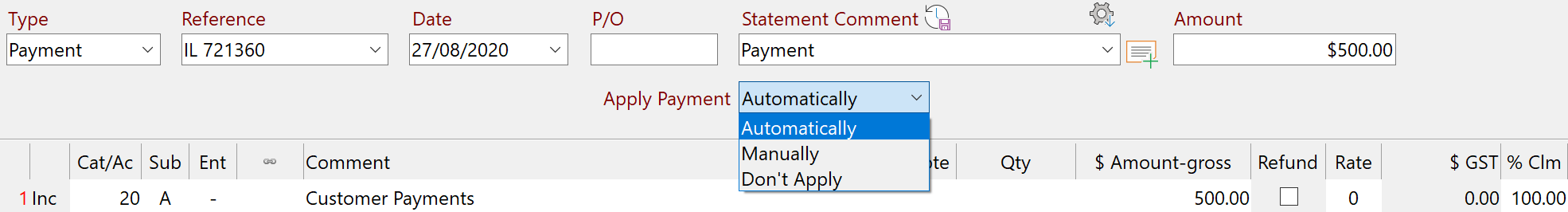
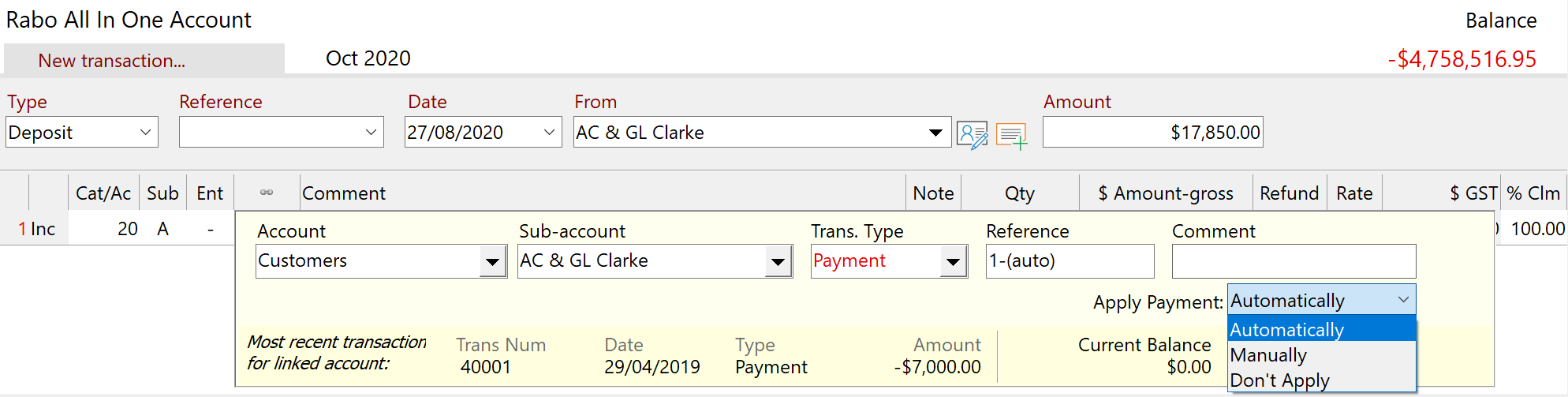
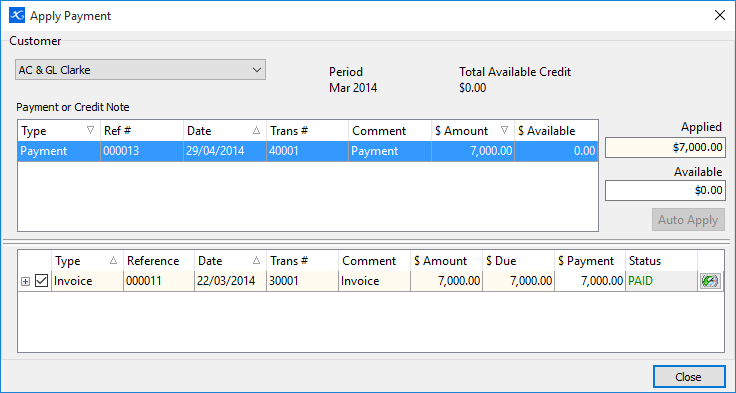
 at the left hand side).
at the left hand side). 