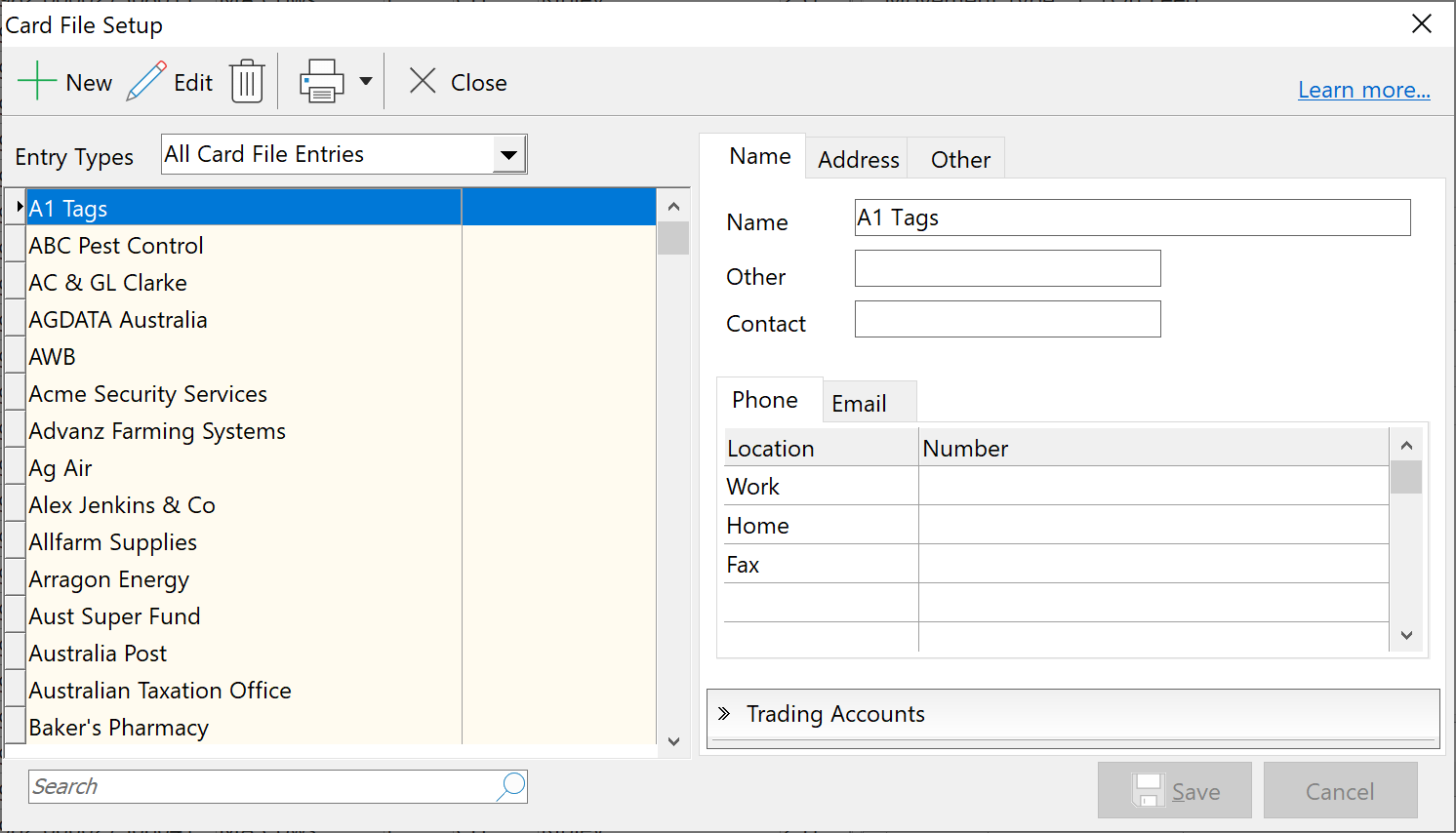The Card File records general information relating to all businesses and people that you have dealings with. It also records details about the properties that your stock are on, come from or go to. If you are using Phoenix Production in conjunction with Phoenix Financials, the Card File is shared between the programs. This means that you do not need to duplicate information between the two programs.
To add contacts to the Card File:
•Click Setup from the drop-down menu and select Card File. Also available from the Toolbar.
• Click the Add button to start a new record.
Click the Add button to start a new record.
•Enter the name of the contact. This can be an individual, company or property. Whichever will be a reference for you in the Card File. Fill in any details on the right hand side that you require.
•Click the Address tab at the top. Enter their address details.
•Click Save.